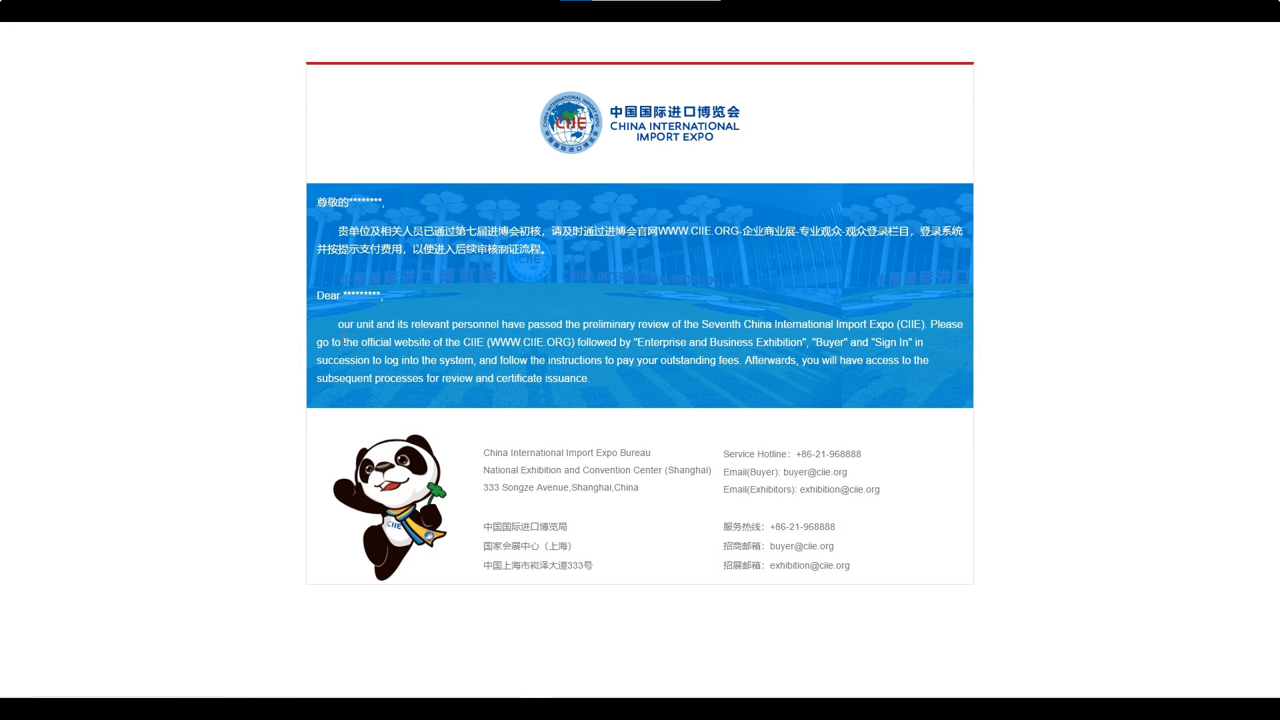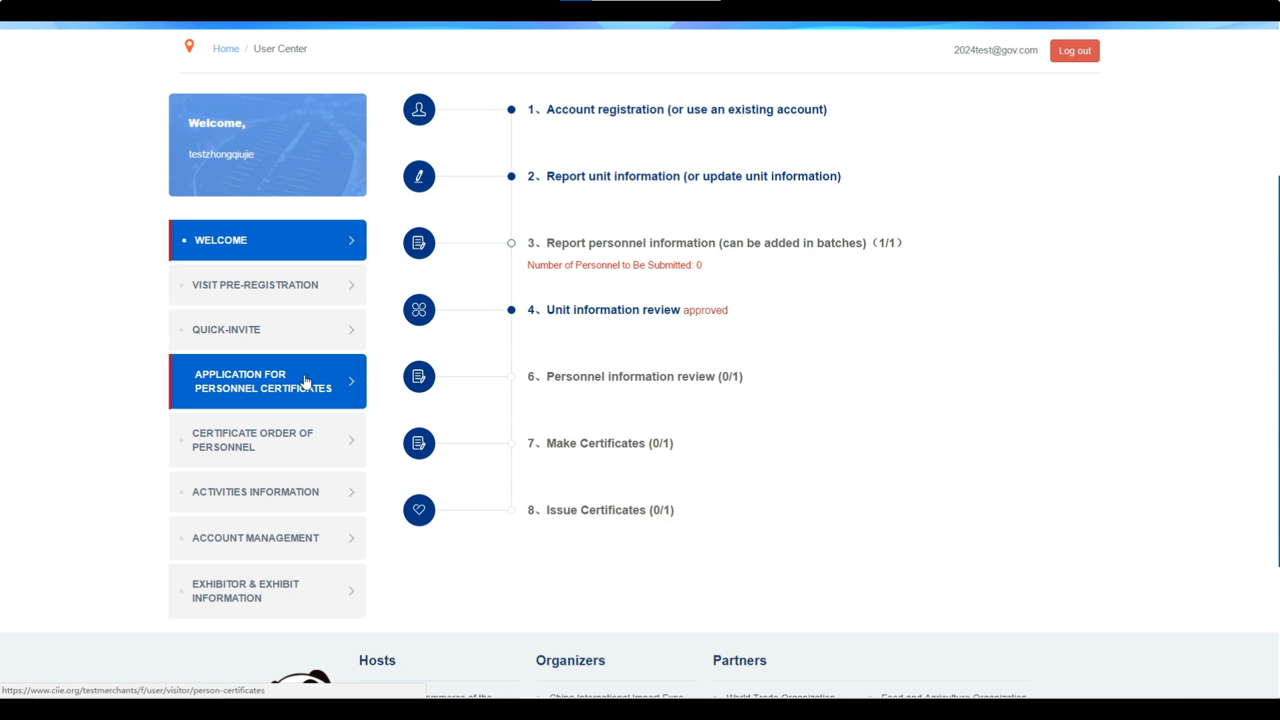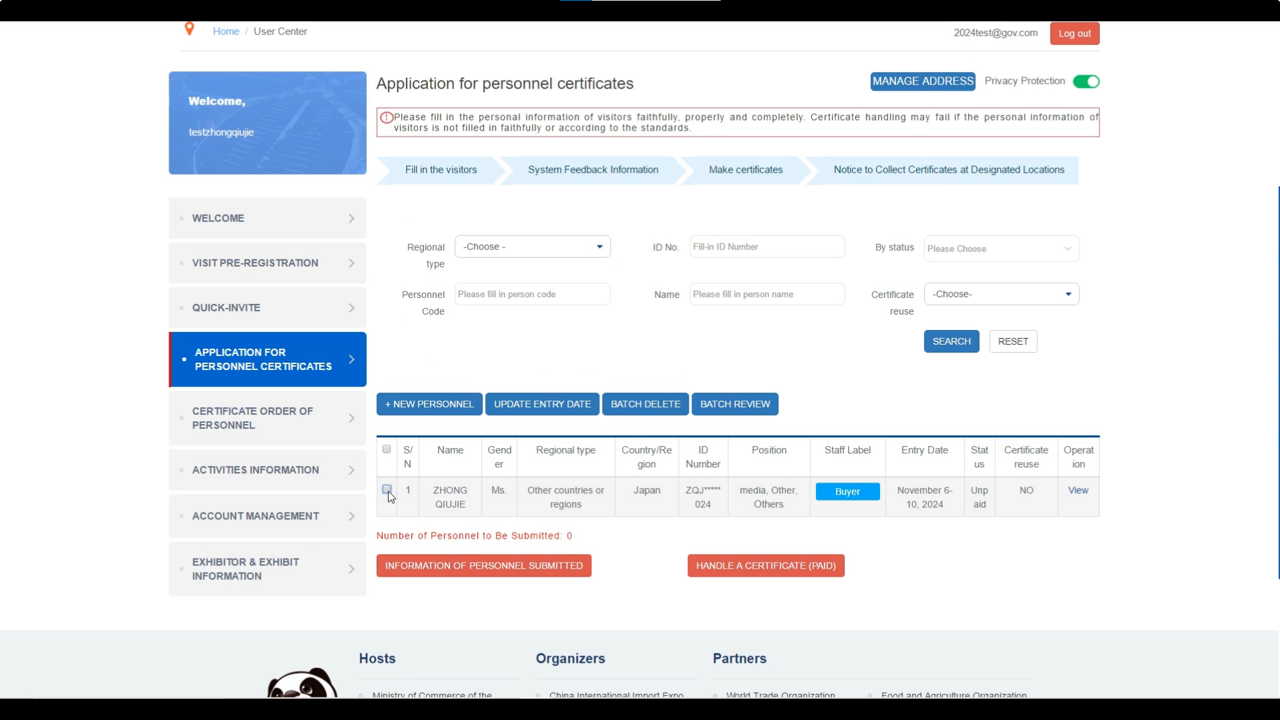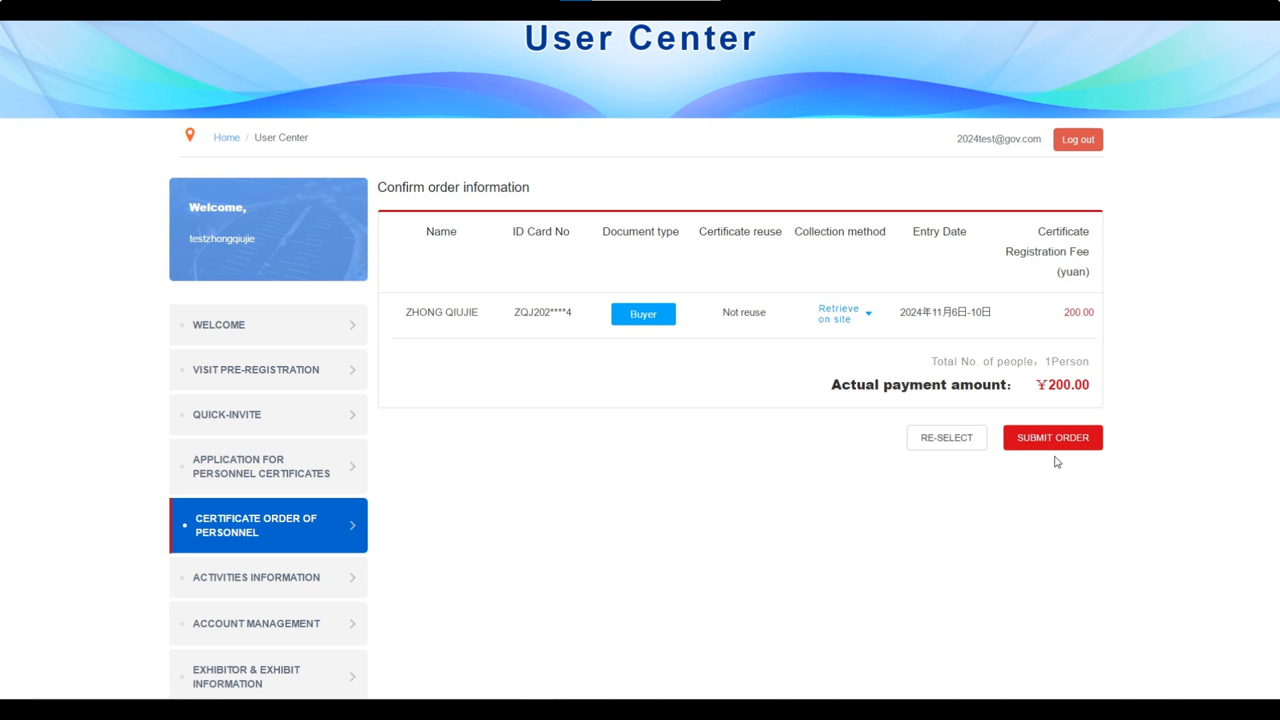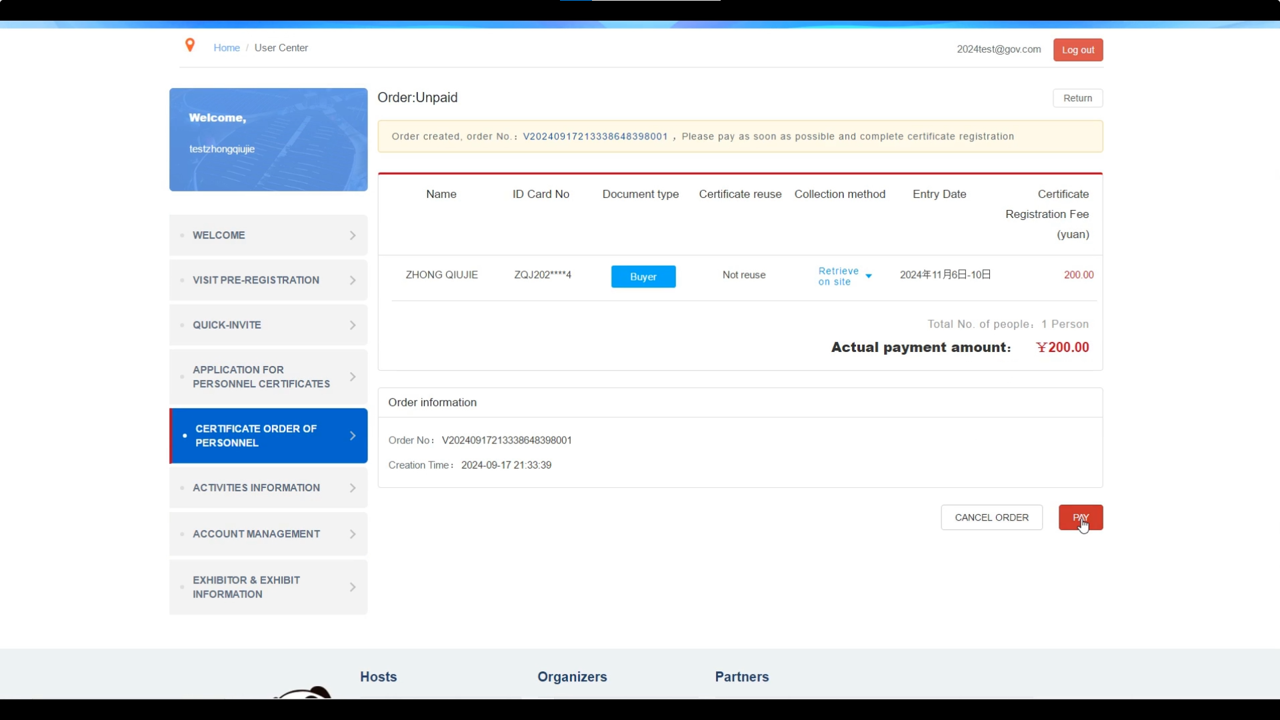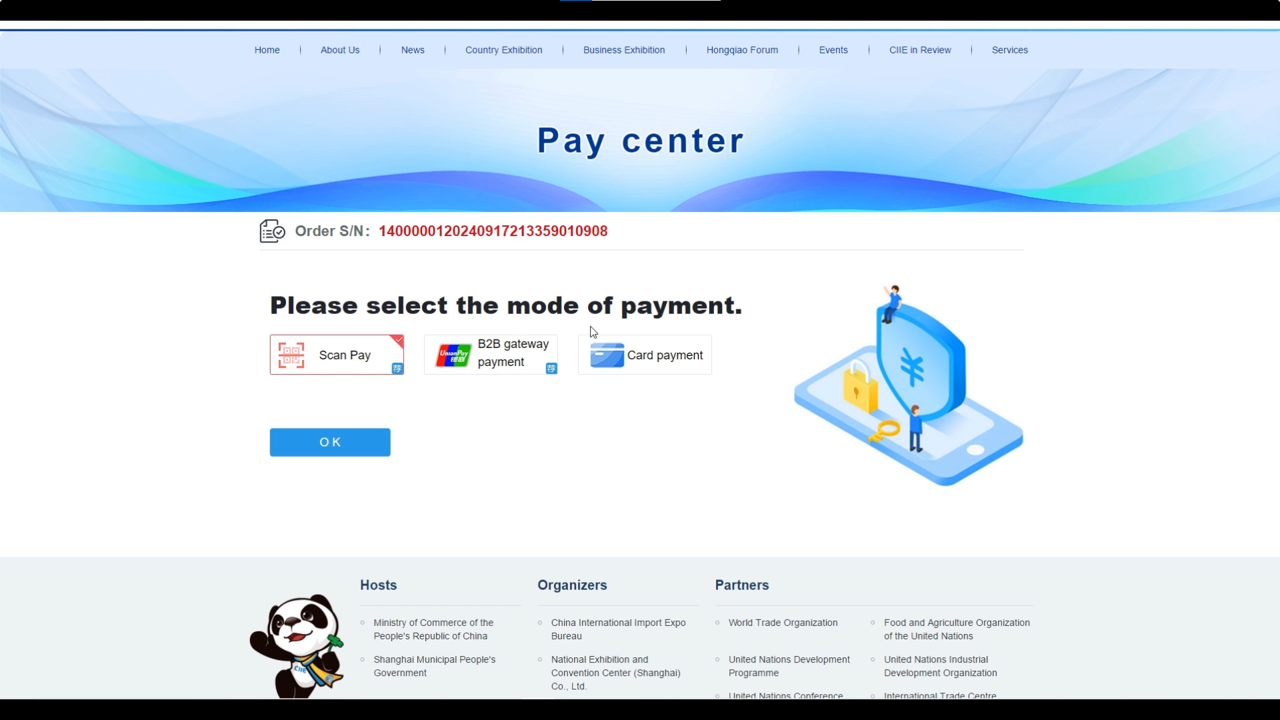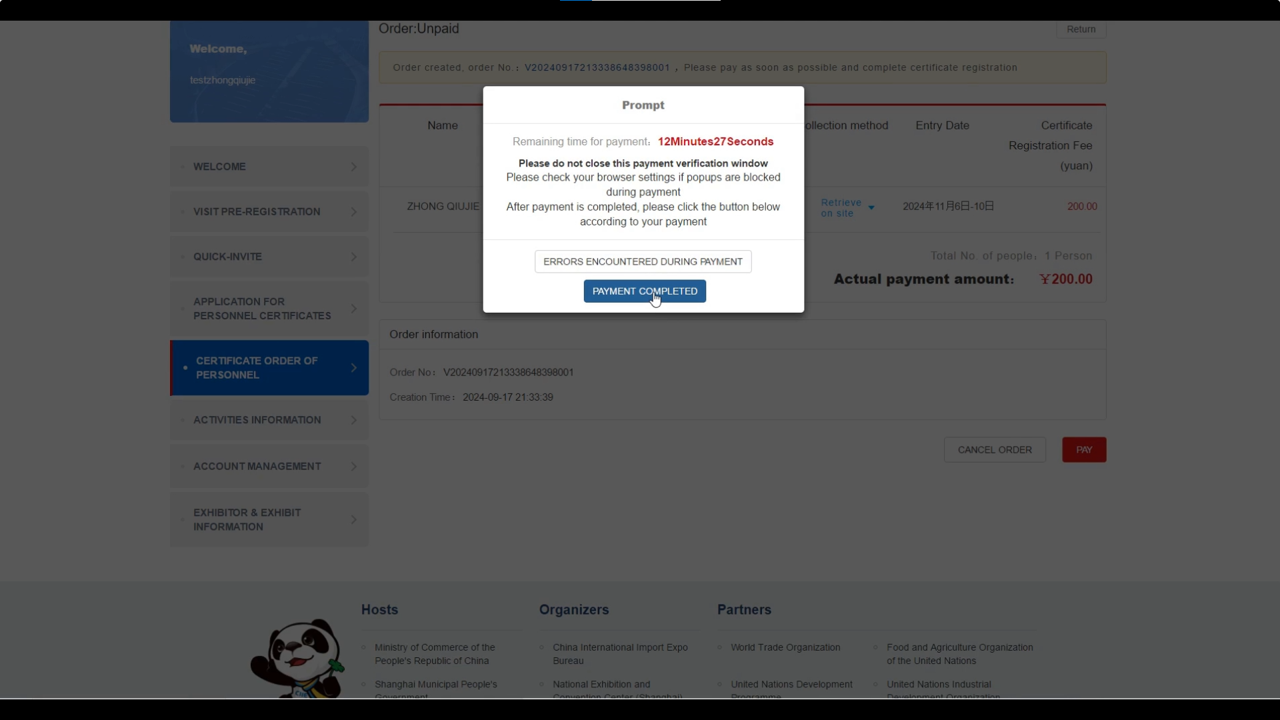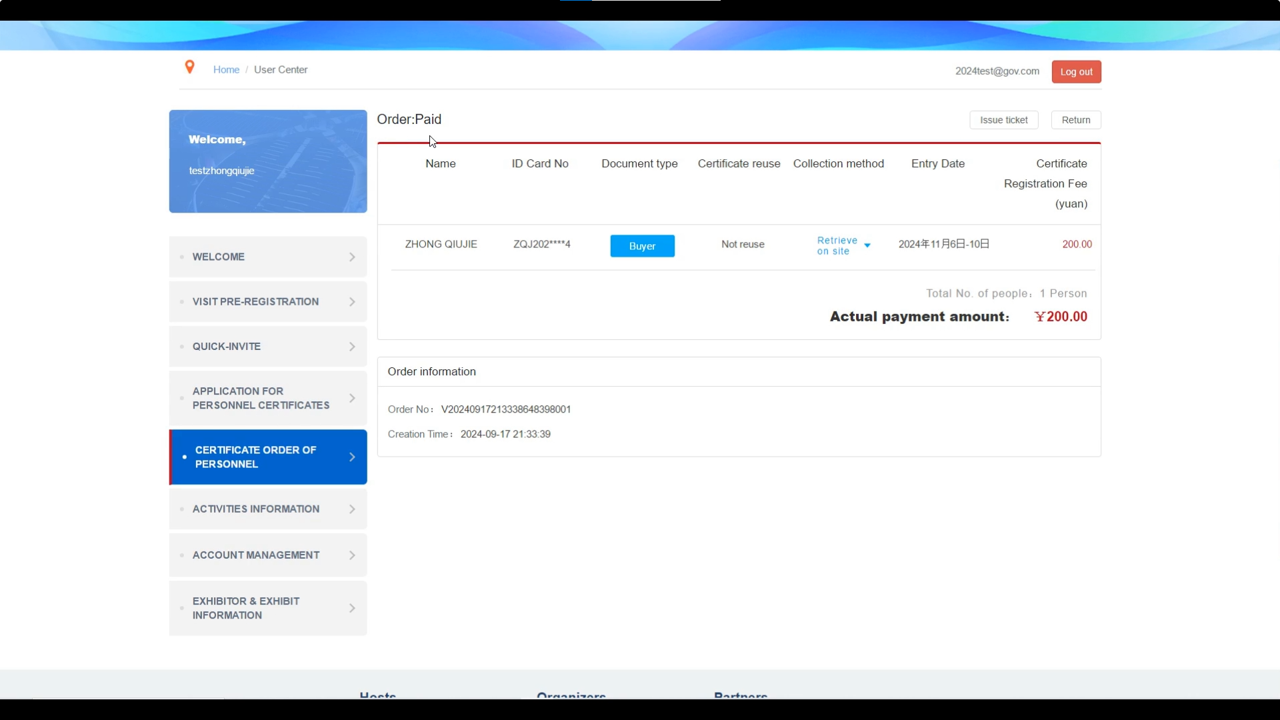Video Guide for Registration of Overseas Buyers for 7th CIIE
For overseas buyers looking to sign up for the seventh China International Import Expo, please visit the official English website of the CIIE at https://www.ciie.org/zbh/en/, select “Business Exhibition—Buyer”, click “Registration”, and then fill in the information of your enterprise and all the people who will attend, visit, or purchase at the event. Only once your review passes and the payment is completed can you be admitted to the event.
The deadline for registration is Oct 20. Please register and finish payment before the deadline.
Here is a video guide for quick registration.
1. Please navigate to https://www.ciie.org/zbh/en/

2. Select ‘Business Exhibition—Buyer’, and click ‘Registration’.
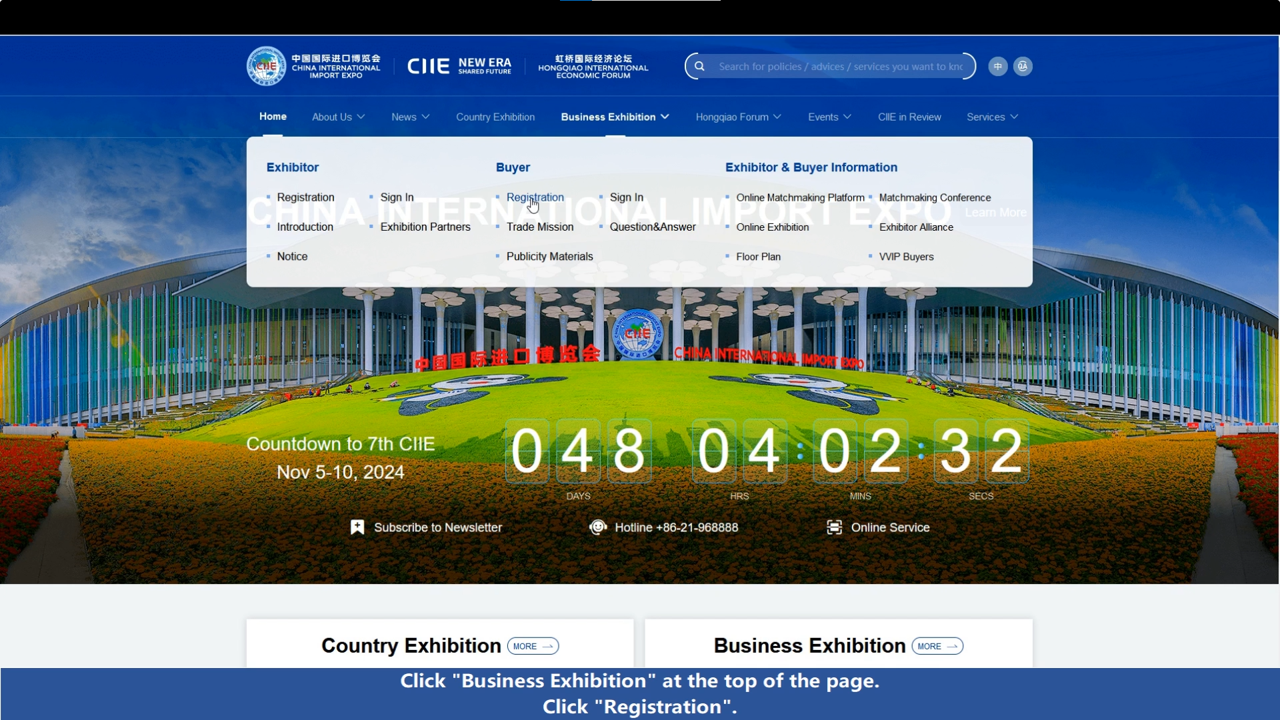
3. Fill in your basic information.
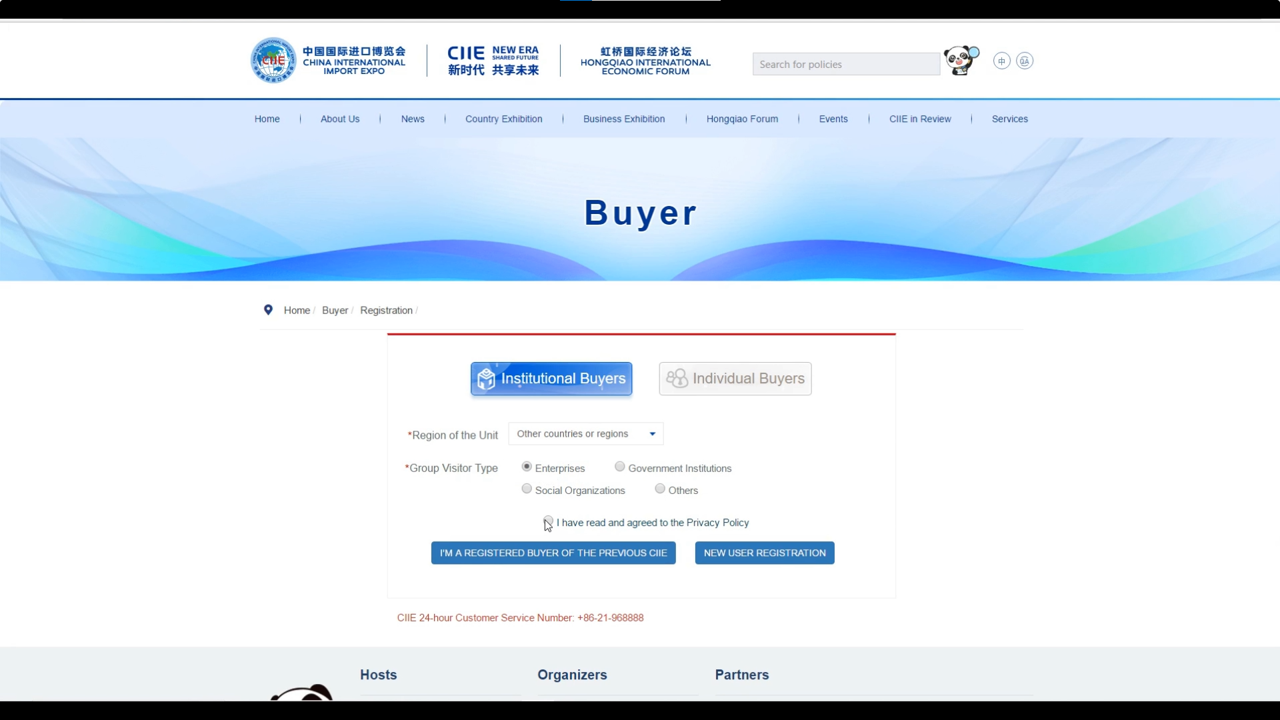
4. Enter your email address.
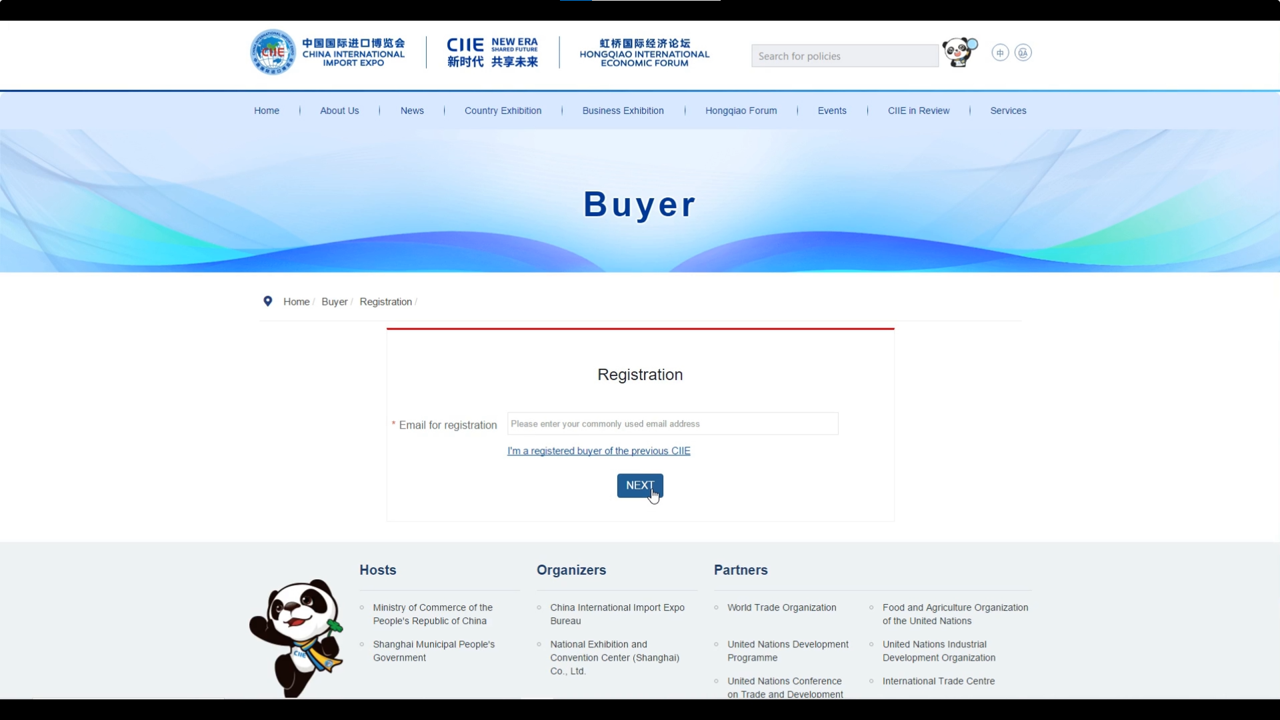
5. Please read the notice carefully, and check your mailbox.
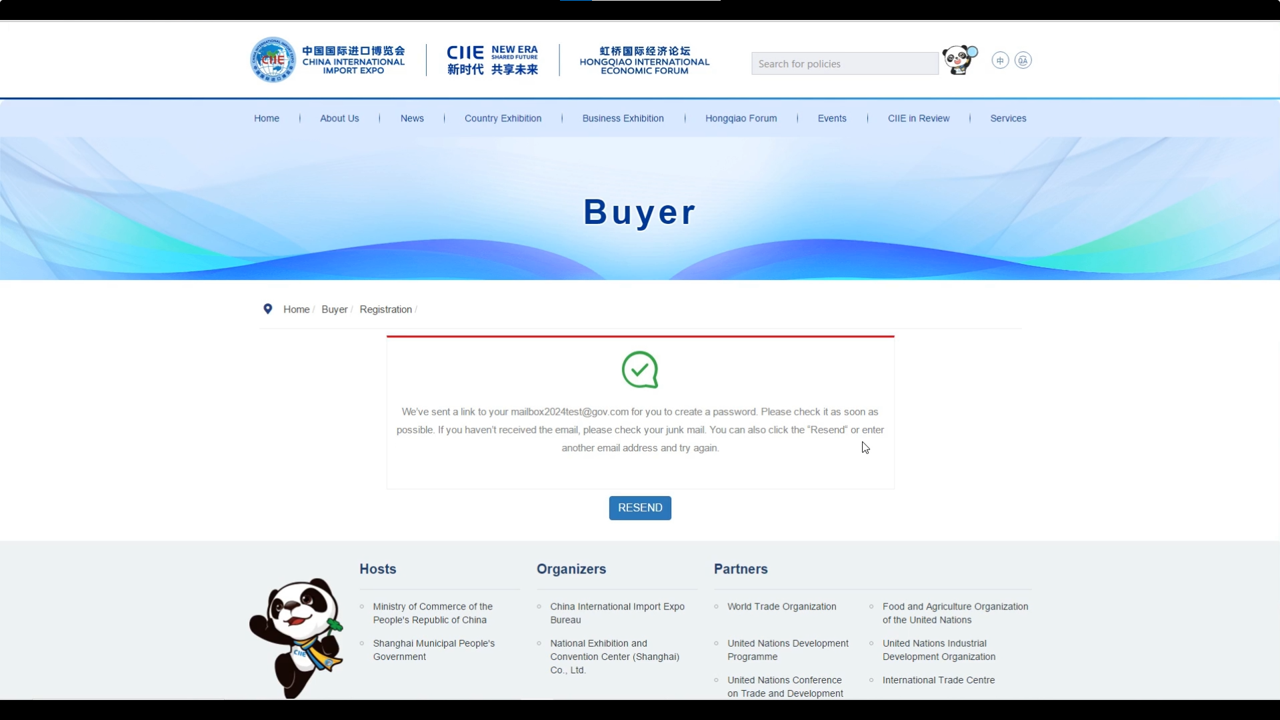
6. Click the link to set your login password.
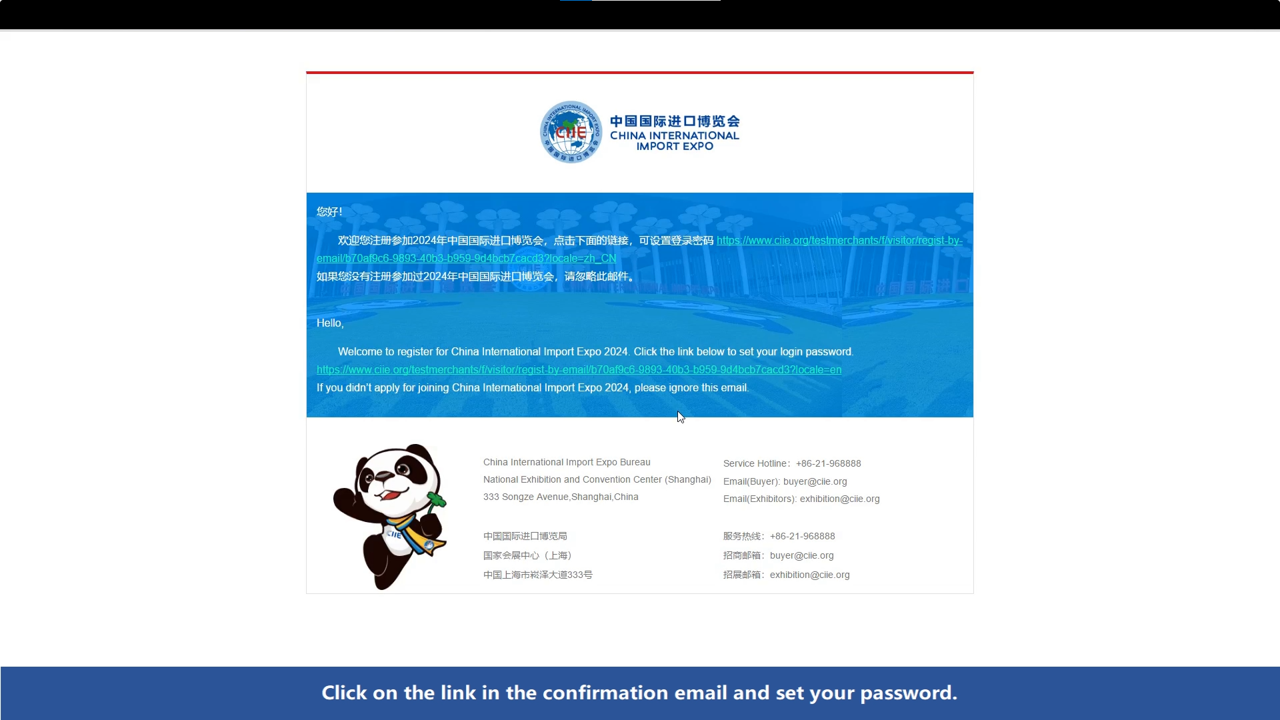
7. Log in with your email address and login password.
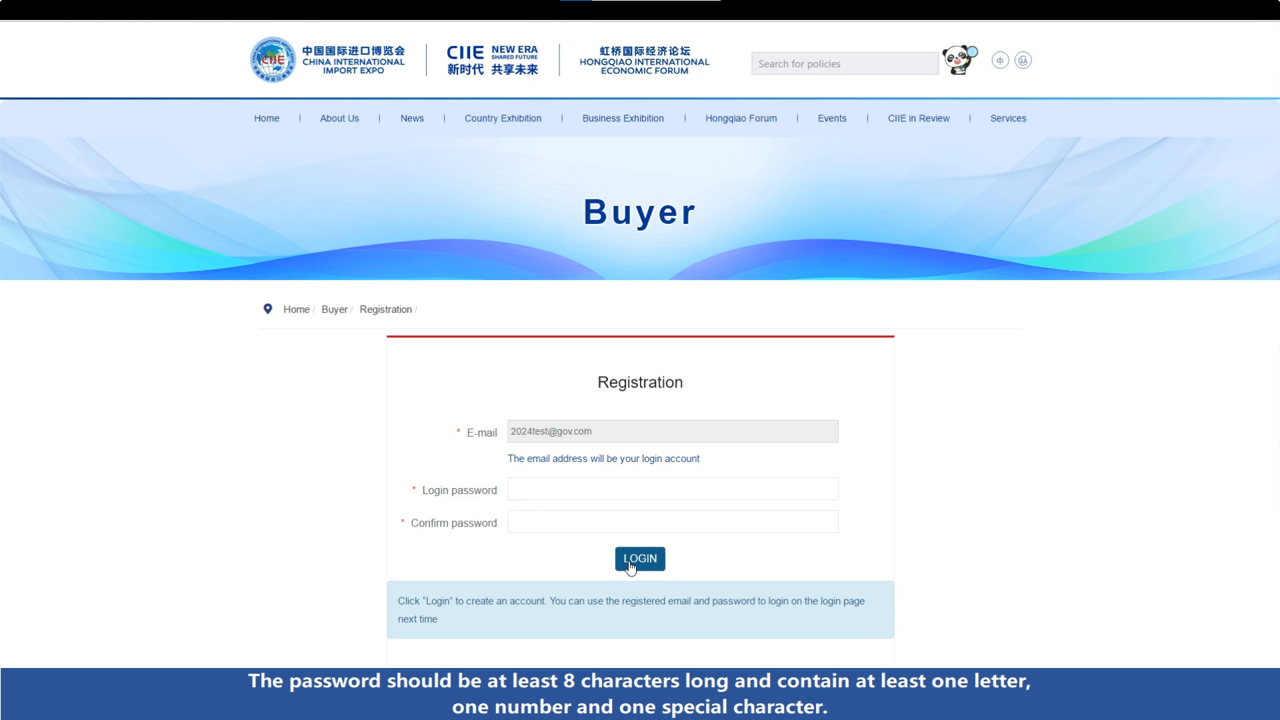
8. Click ‘2. Report unit information (or update unit information)’.
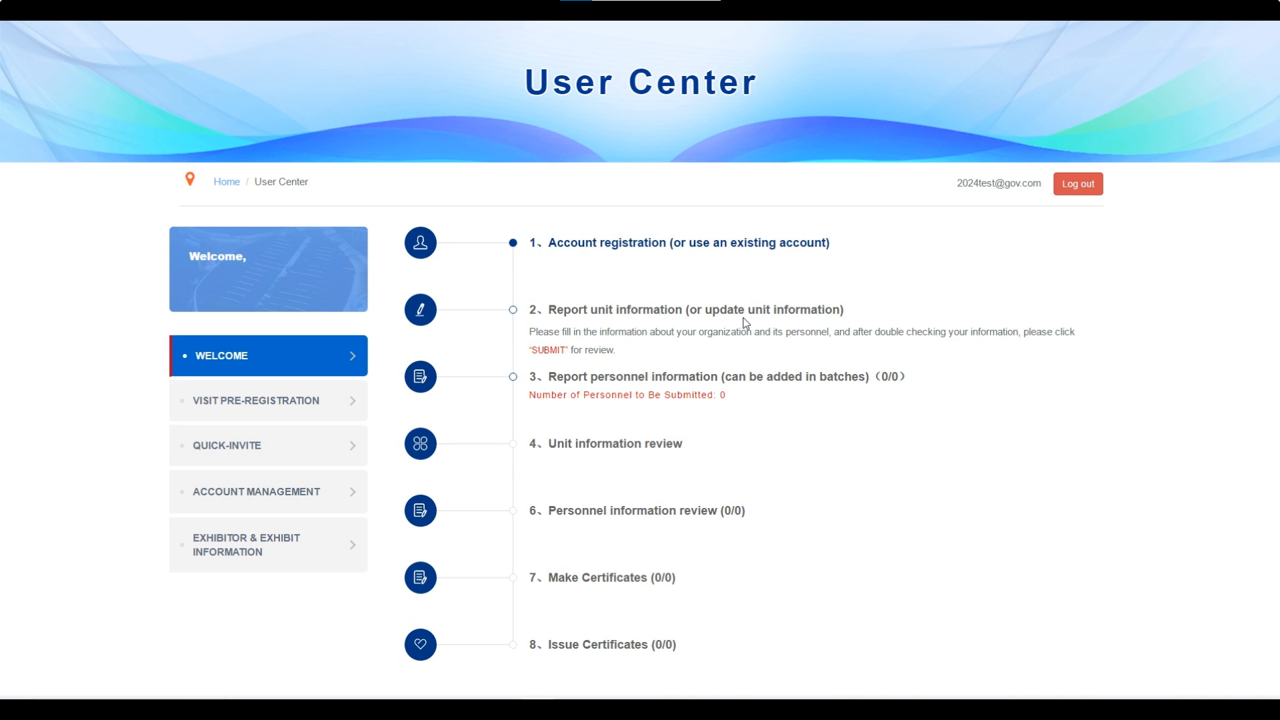
9. Fill in ‘Pre-registration information’.
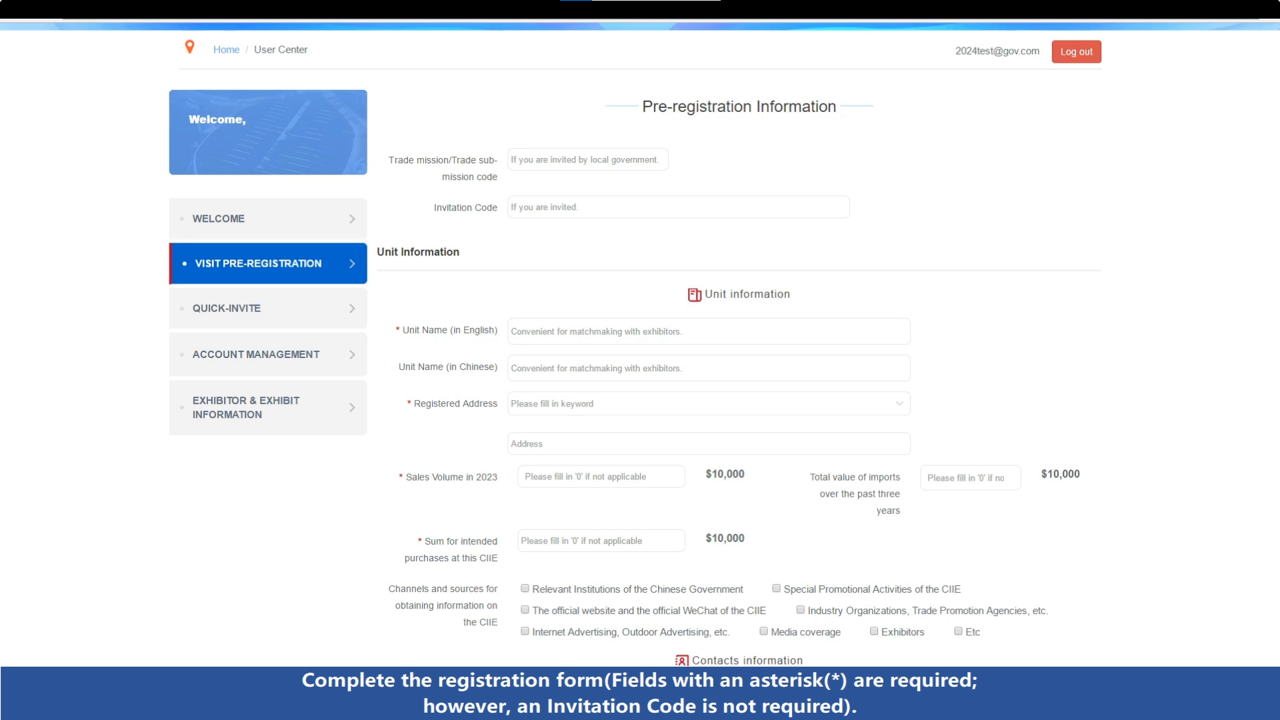
10. Fill in ‘Import purchase intention’.
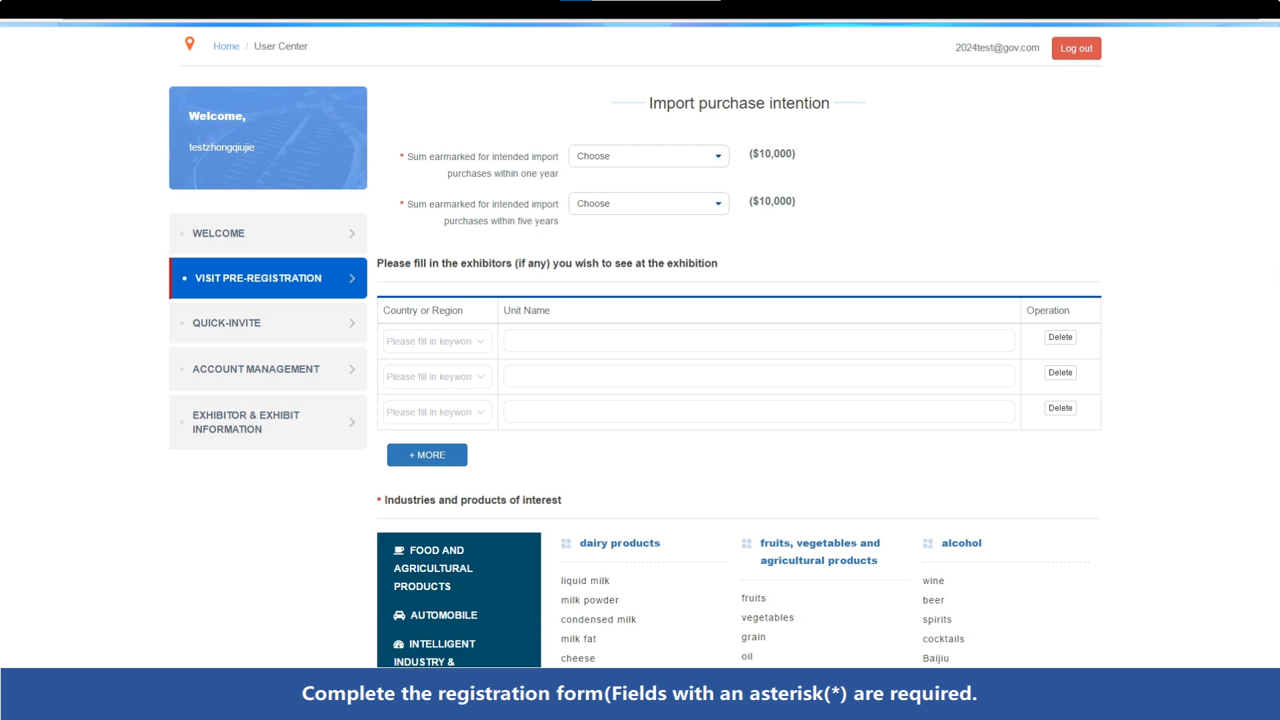
11. Fill in ‘Visitor information’.
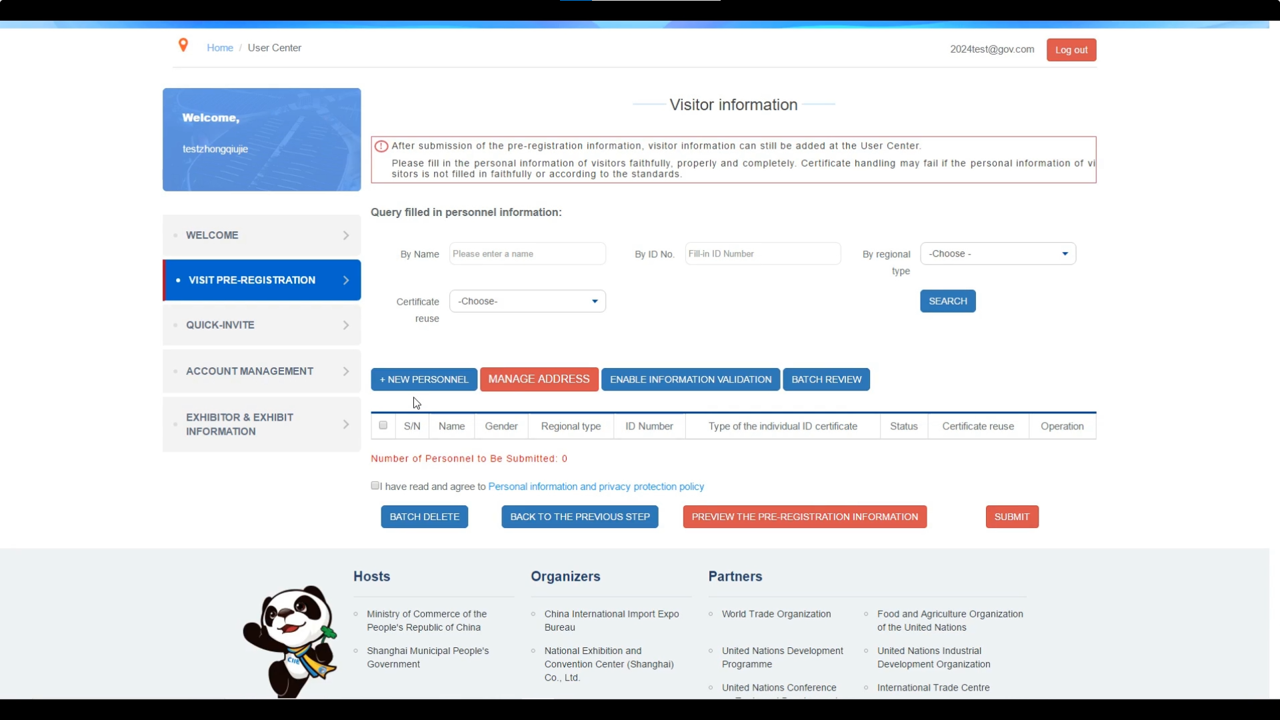
12. Click ‘Confirm’.
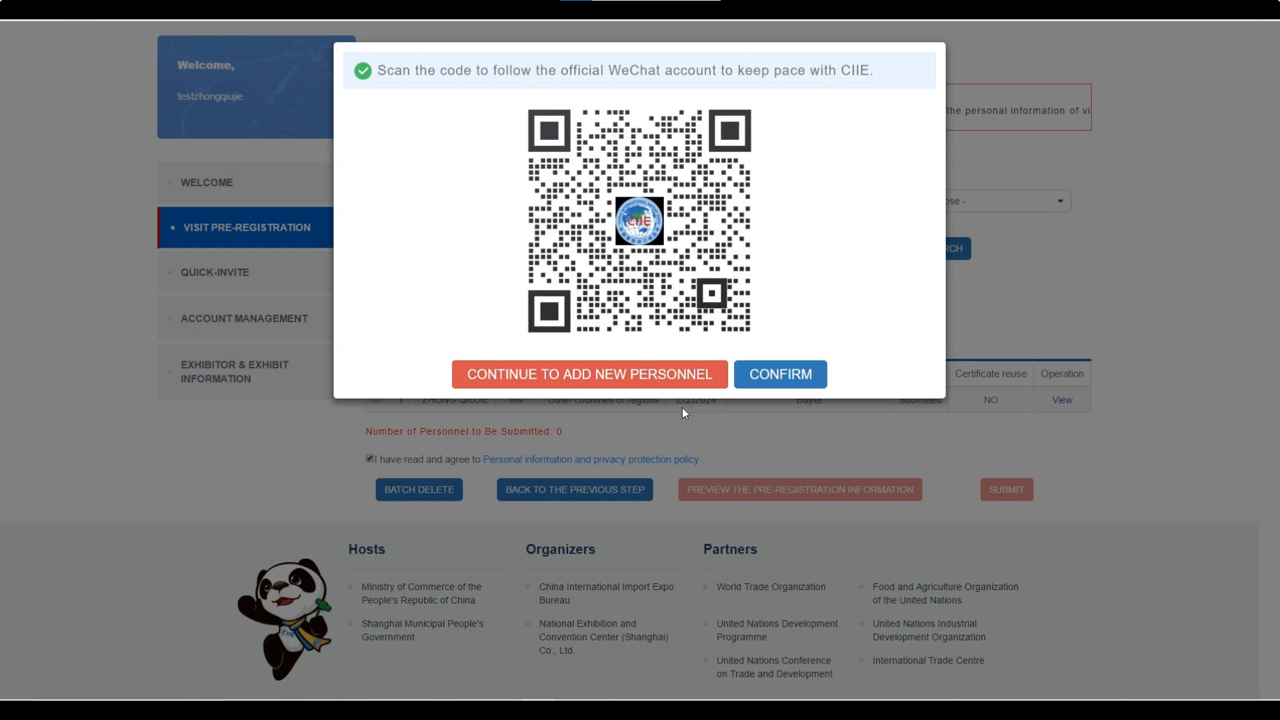
13. Review your pre-registration information.
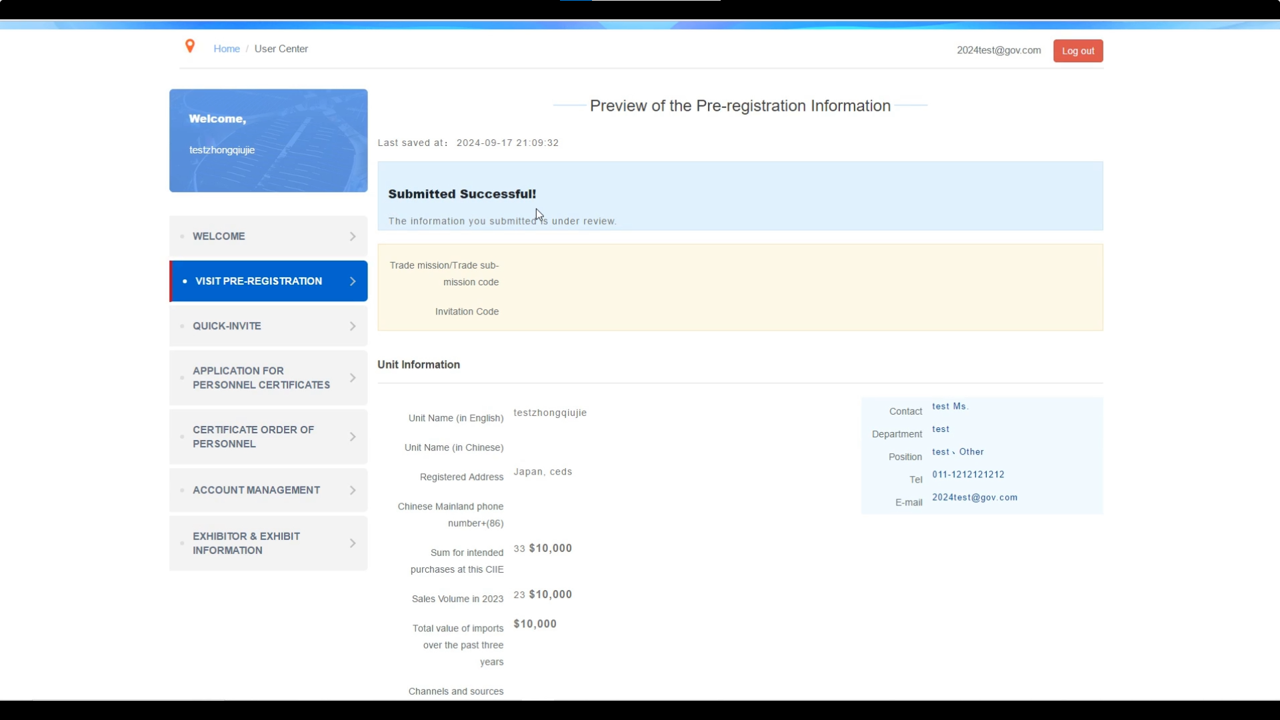
14. Please read the notice carefully and follow the instructions to pay your outstanding fees.