Introduction to 'Shanghai QR Code' for foreigners
The app is available for foreign-related users to register and use.
If you hold a foreign permanent residence ID card, or a foreign passport or a Chinese citizen passport settled abroad, you can use specific services after successfully registering and authenticating. The specific operation process is as follows:
APP Real Name Authentication
1. Download APP from mobile phones:
For iOS users, download app via App Store; For Android users, download app via the mobile app store

2. Open the APP and click 'Me' at the bottom

3. To register, enter via the 'Sign up' option in the 'English Login' page. Choose the most suitable method to proceed
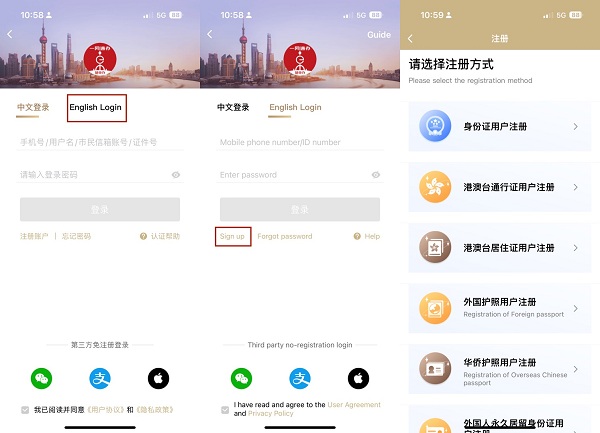
4. Ensure the 'Privacy Policy' option at the bottom is checked. You will be prompted to proceed once the mobile and the verification code are filled in
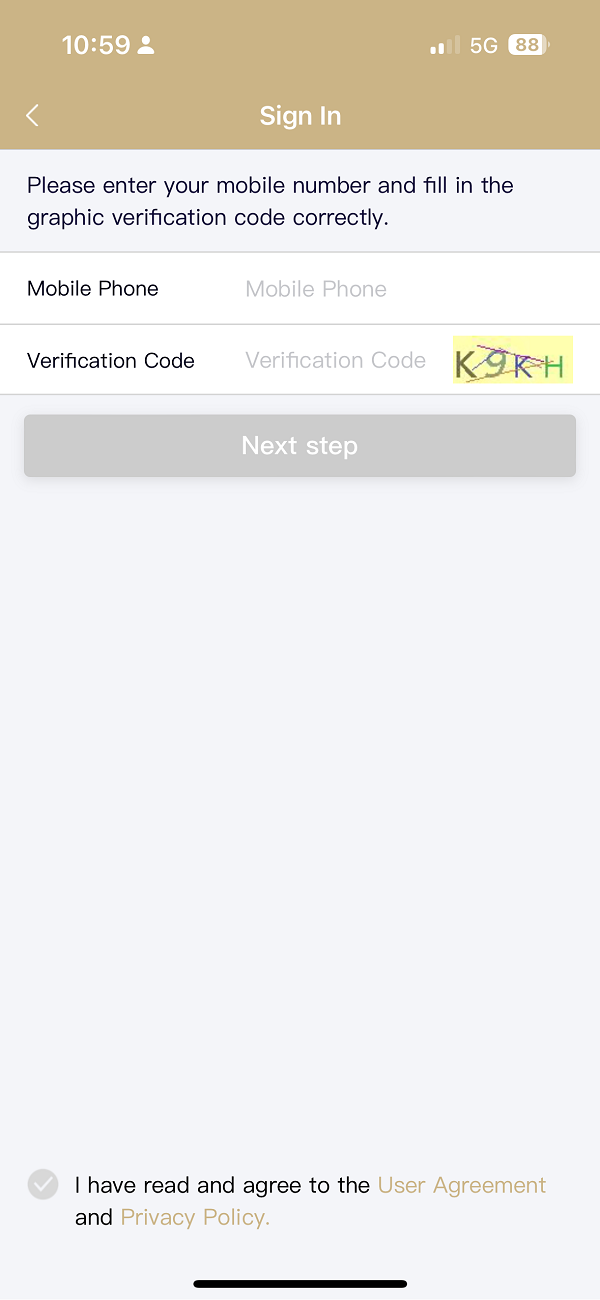
5. Complete your official ID information
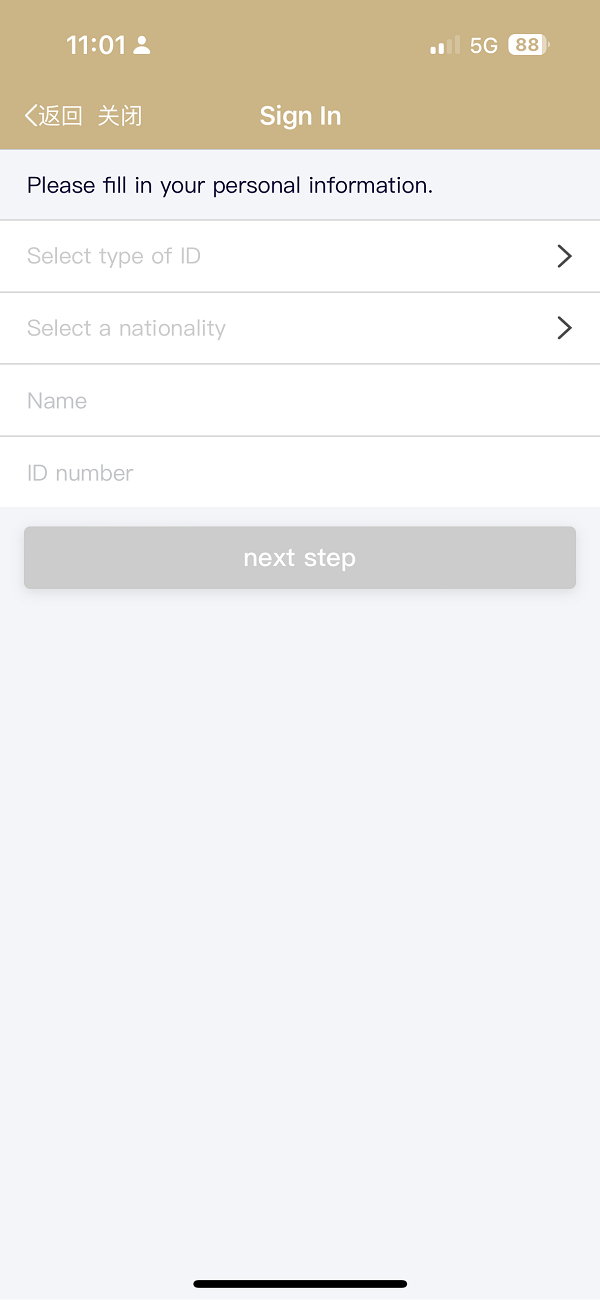
6. To Conduct the Real-Name Authentication:
·To register with an Overseas Chinese Passport or a proof of permanent residence, the user may choose to conduct a facial recognition
·To register with a foreign passport, a manual review process of the photo will be conducted. The user may login and verify the real name authentication information in the special zone for foreigners
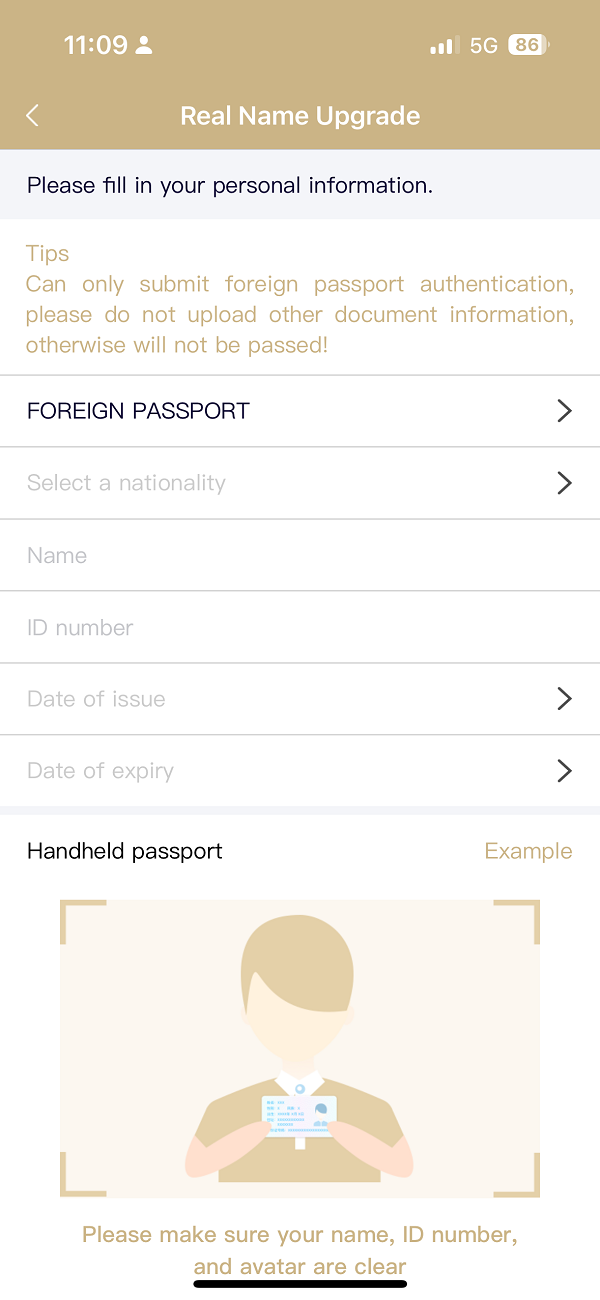
7. Reset the password once the registration has succeeded
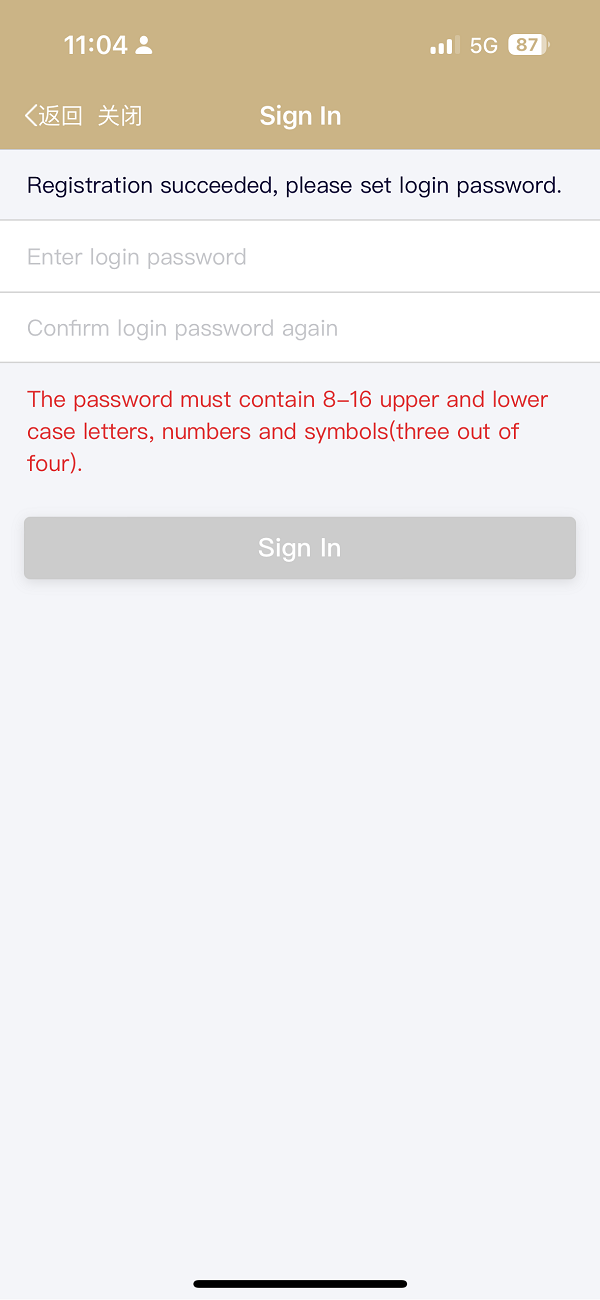
8. If the comparison is successful, the 'Me' page displays 'real name authentication successful'

Get "Shanghai QR code" from the APP
1. Log in the APP. Click on the '+' in the top right corner of the home page, then click on 'English' to go to the foreigners services page

2. Click the 'Shanghai QR Code' on the homepage to get the code
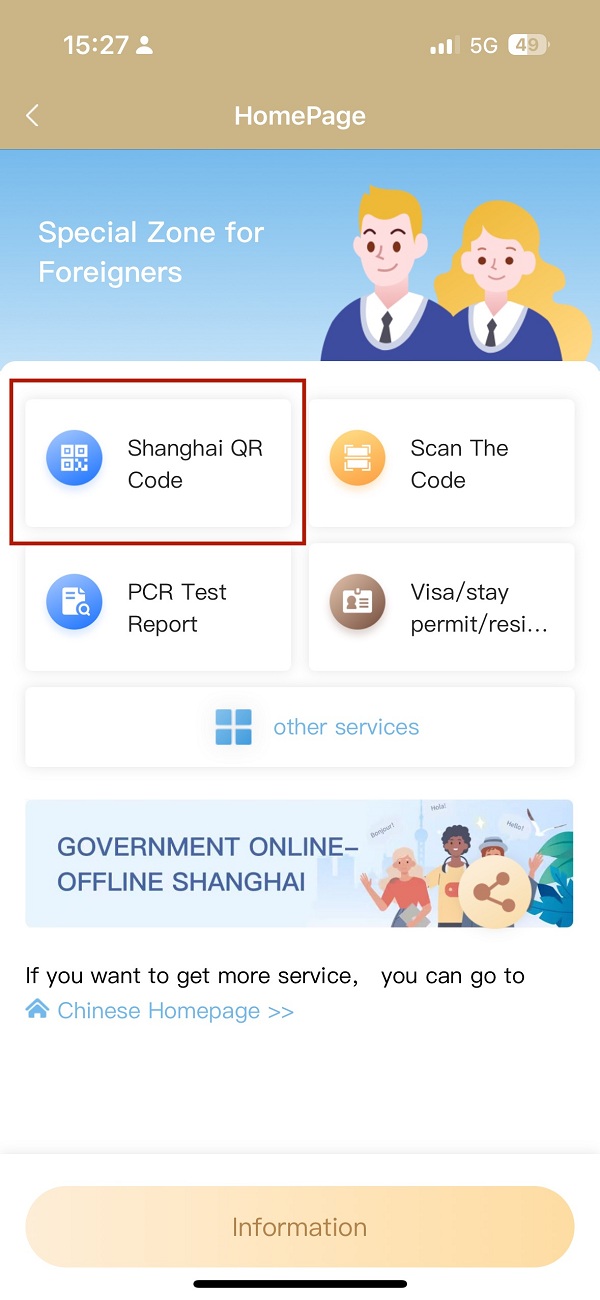
Source: Suishenban mobile app