How to use Dazhong Dianping
There are many ways to check local restaurants, shops and businesses in China. However, to truly immerse yourself in the local experience, mastering Dazhong Dianping is essential. This tried-and-true review app allows locals to rate businesses and share their insights. Here is a guide on using Dazhong Dianping.
Step 1: Download the app.
Step 2: Choose a city

Step 3: Choose a category
Here are some popular categories:
1.美食(food)
2.电影/演出(movies/performances)
3.休闲/玩乐(entertainment)
4.景点/周边游(scenic spots/tours)
5.酒店/民宿(hotels/homestay)

Step 4: Search by category
Let's choose 美食(food), and try to find something more specific, like pizza.

Step 5: Filter restaurants
Click 排序 páixù (ranking) to search desired restaurants by sorting by preferences such as distance, popularity, rating score, or price.
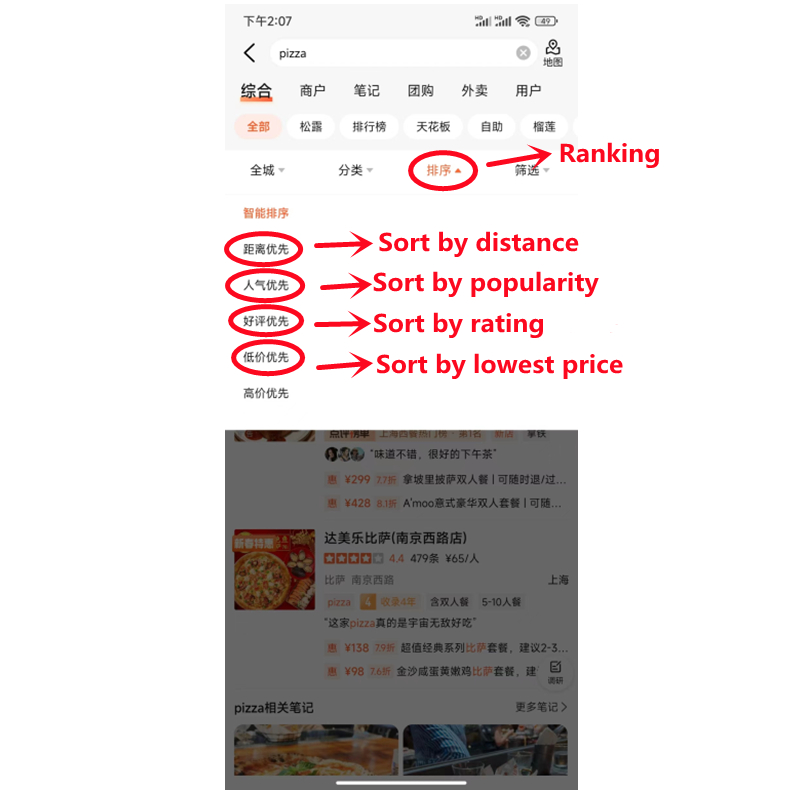
Finally, click 筛选 shāixuǎn (filter) and select your preferred price range.
You'll discover some nice places in the 50–100 yuan range.
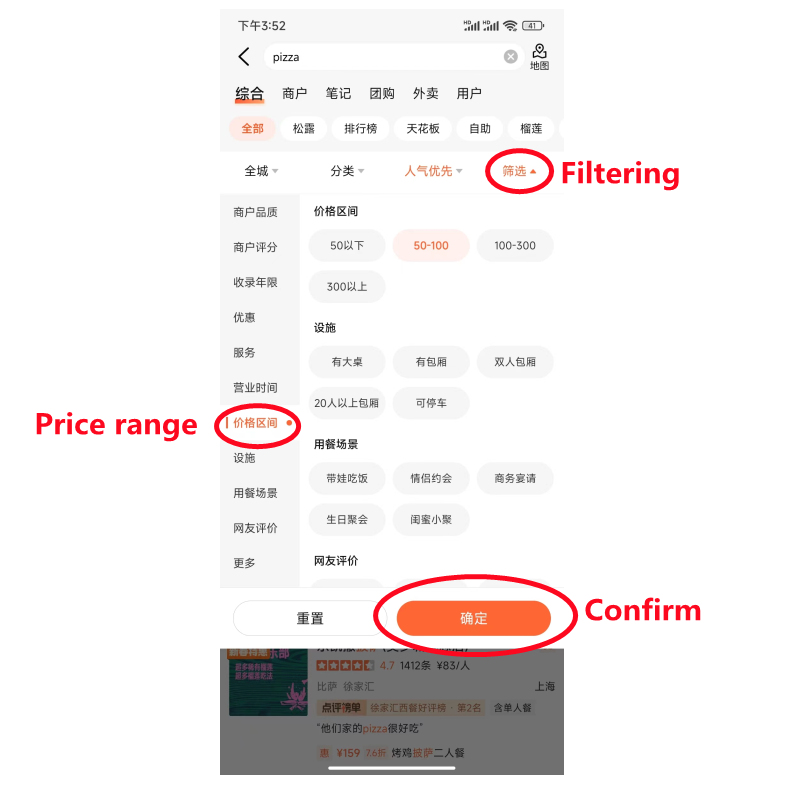
A list of restaurants will pop up and you can check a variety of information to make informed choices.
If you click a restaurant, it lists the business hours, address, rating, and recommended dishes, as well as pictures and reviews.

You can use Dazhong Dianping to search for any type of business – museums, spas, entertainment venues, temples, shopping streets, historic and cultural sites, gyms and a lot more.