How to use DiDi Chuxing
DiDi Chuxing is the most popular car-hailing service provider in China. To use it, you can download the app "DiDi" or use the platform within the WeChat app.
Step 1: Open WeChat Services on your mobile phone and click Ride Hailing or open the DiDi app on your phone.
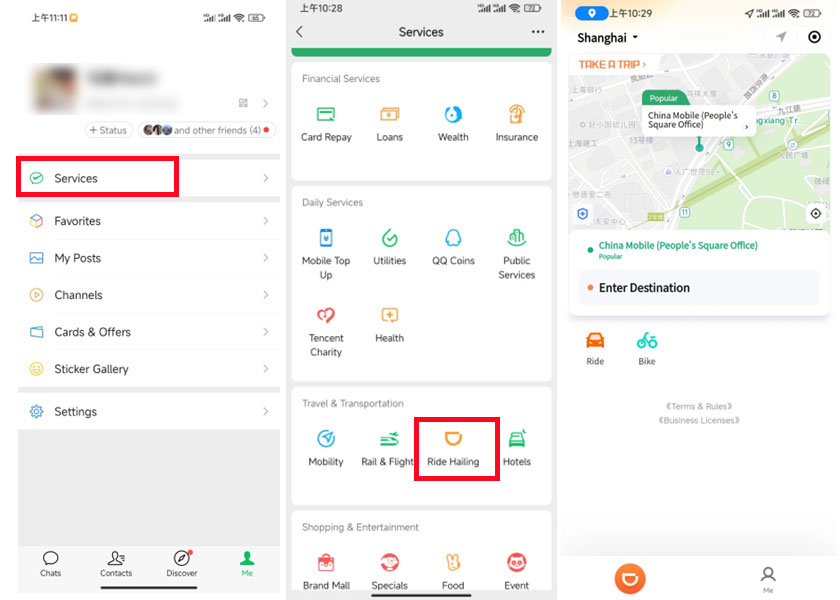
Step 2: Enter the DiDi platform and set the language to English by clicking "我的 (Me)" – "设置 (Settings)" – "通用(General)" – "Language 语言" – "English" – "Confirm".
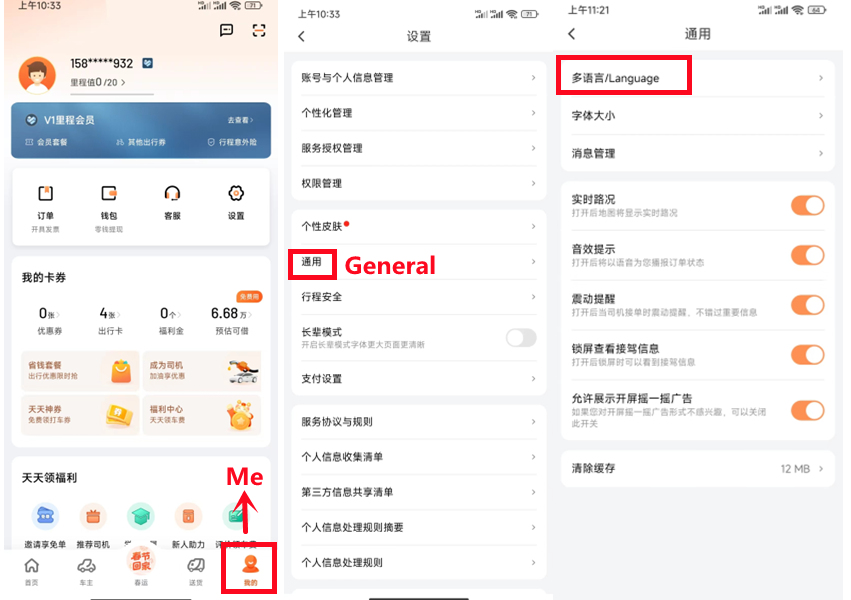
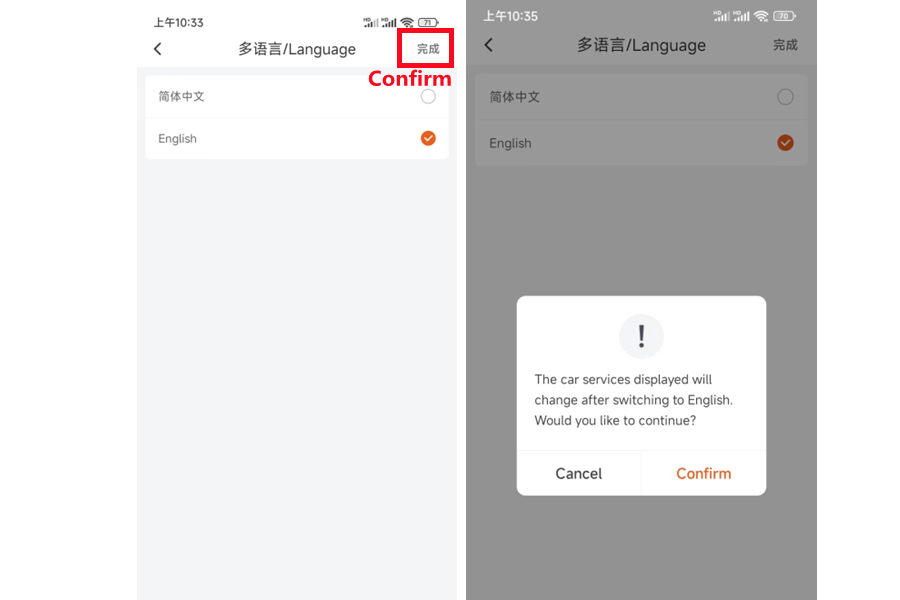
Step 3: Enter your destination.
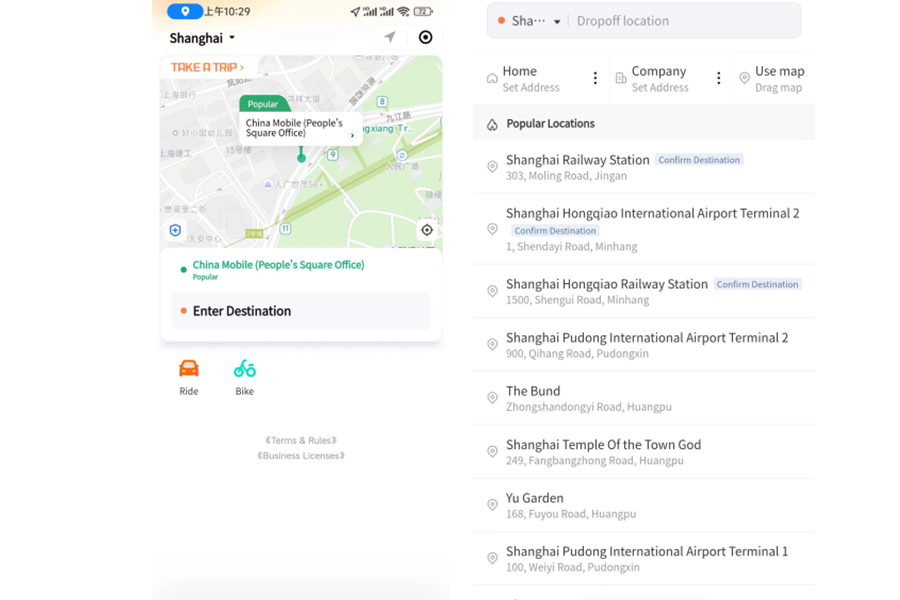
Step 4: Choose the type of car and corresponding price you prefer.
Step 5: When a driver accepts your order, the driver's information will appear on your screen - the location of the driver and the type of car and its license plate number will be displayed. You can call the driver, send messages that automatically translate to English to the driver, cancel the trip, and more.
Step 6: When the driver arrives, confirm the license plate number is the same as on the platform. You can enter the car and verify the last four digits of your mobile phone with the driver for confirmation. The fare will automatically deduct from your WeChat Pay account when the trip is completed.
You can also use DiDi on Alipay and the fare will be automatically deducted from your Alipay account.

