How to use WeChat like a local
Everyone living in or traveling in China learns quickly that they need WeChat as it is the easiest way to communicate. WeChat is a super app that offers many functions aside from connecting people.
How to get started with WeChat
Step 1: Download the WeChat app from your app store
Step 2: Register and create an account
Create a username and password, and fill out your personal information. Foreigners are required to scan the passport ID page to verify their identity.
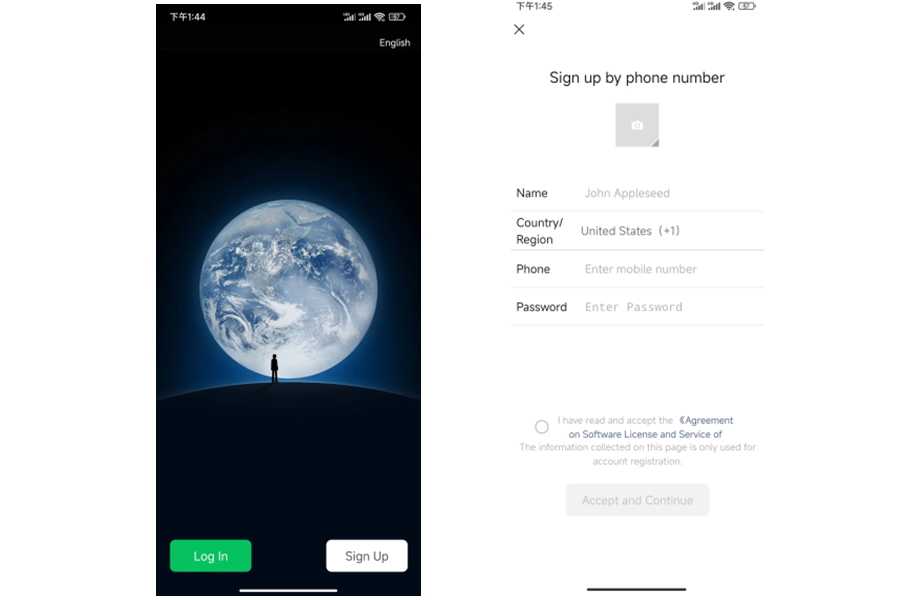
Step 3: Add friends
You can begin sending and receiving friend requests from people that will show up as a notification. If you want to send a friend request, click "+" and "Add Contacts" at the top right corner, then enter your friend's name or phone number in the search bar. If you find the correct person, you can send a request.
Step 4: Start chatting
Now you can begin chatting. To start communication, open your contact list and select the person you want to text or send an audio message.
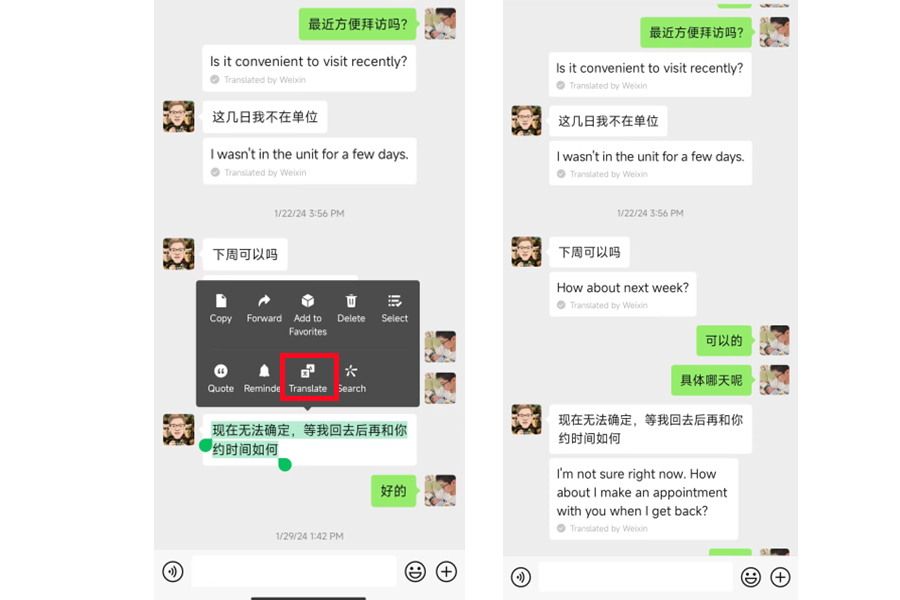
For those who can't read Chinese, WeChat has automatic translation. Click and hold the message and select "Translate" to translate the message into your preferred language. Go to "Settings" – "General" – "Translation" and select the language.
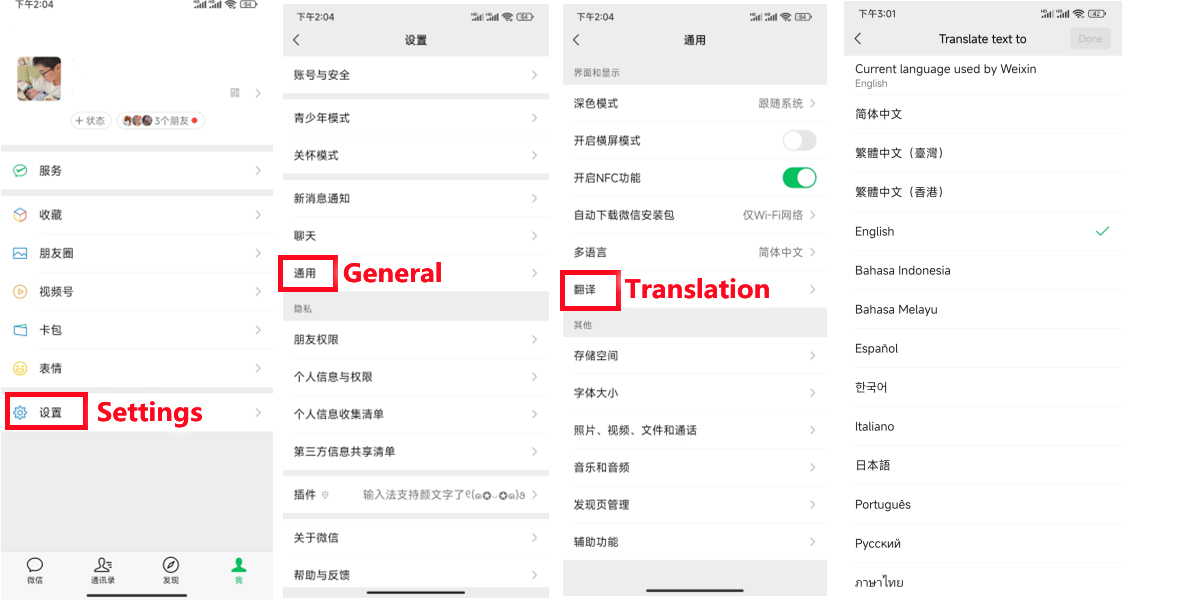
WeChat is available in multiple languages. You can click "General" - "Multilanguage" and choose your preferred language.
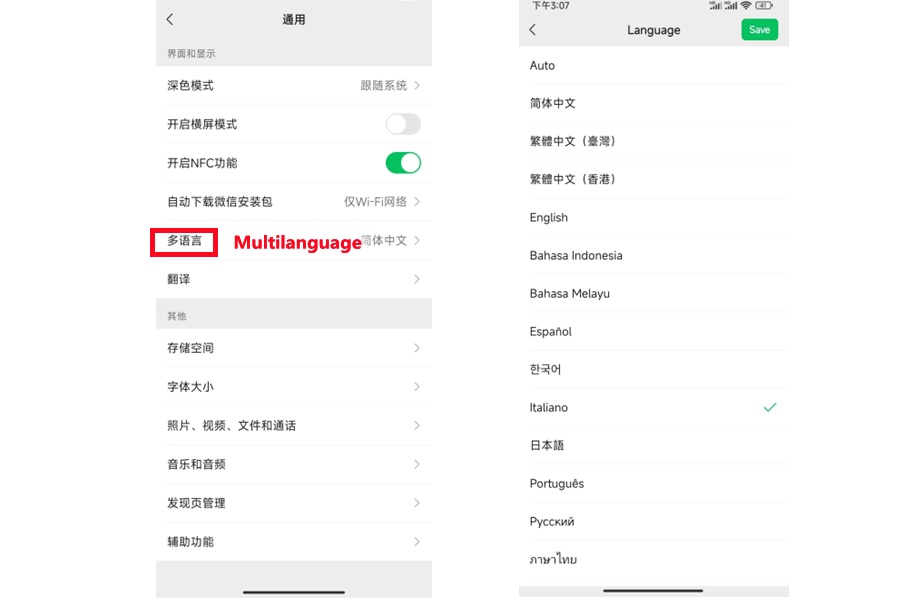
WeChat's Features
1.Pay bills
Using WeChat Wallet makes paying for everything easy. WeChat Wallet allows you to pay bills, transfer money to friends, pay for movie tickets and meals out, and much more.
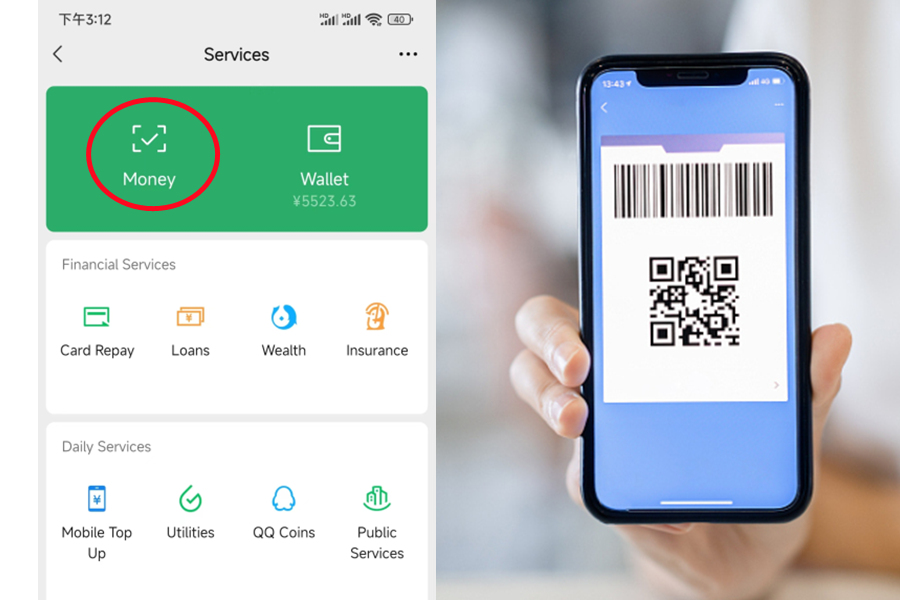
2. Call a driver
You can call a taxi or ride share and pay for it using Ride Hailing in WeChat Services, sparing you the trouble of wandering the streets and hailing a taxi.
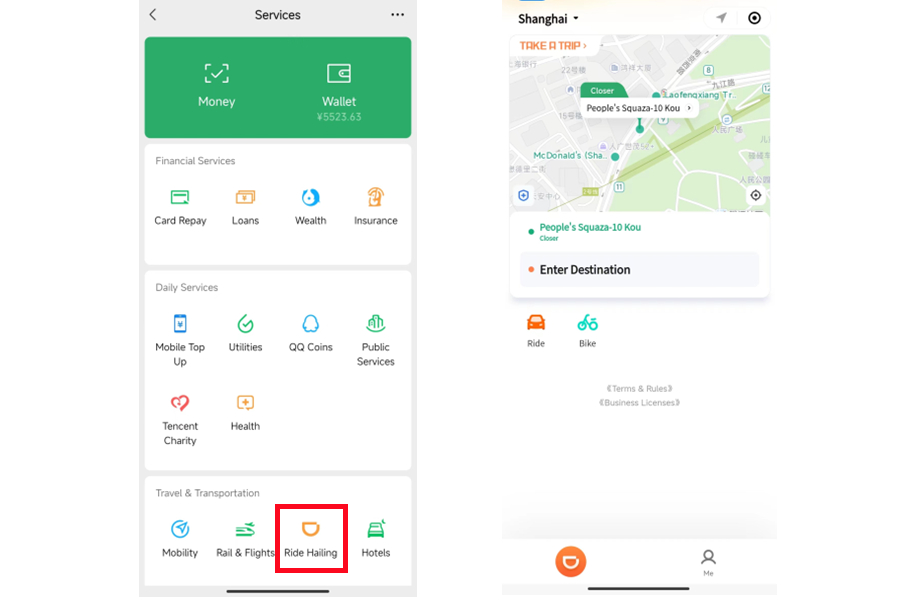
3. Translation
Not reading or speaking Chinese can be a huge barrier. WeChat can make this easier as you can scan Chinese text and automatically translate it to your native language.
Just click "+" and "Scan" on the right top corner, select "Translate" and then take a photo of the text you want to translate. Voila! A translated version will appear on your phone instantly.
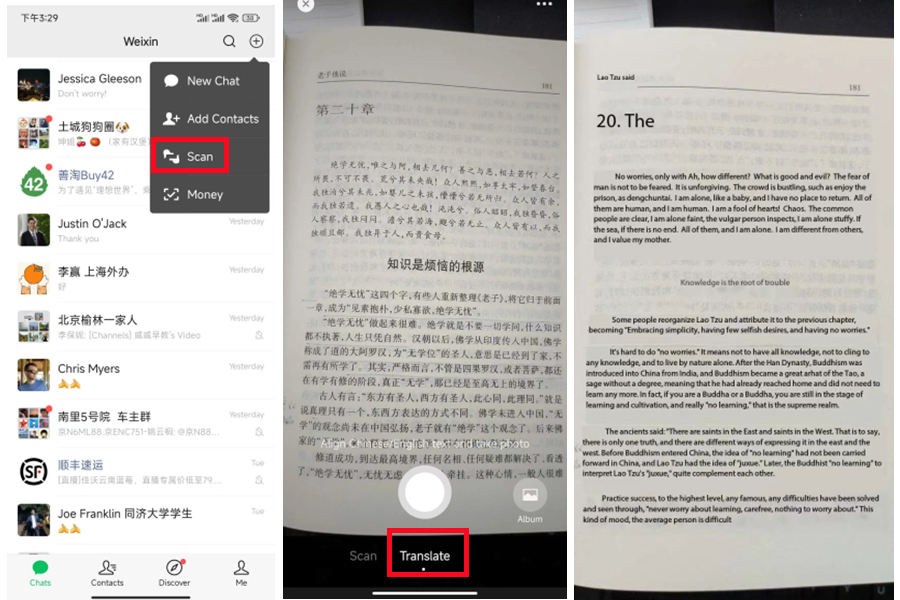
4. Book travel
WeChat is helpful if you want to book train or air tickets. Click "Rail and Flights" in WeChat Services, search train or air ticket information, and book your ticket.
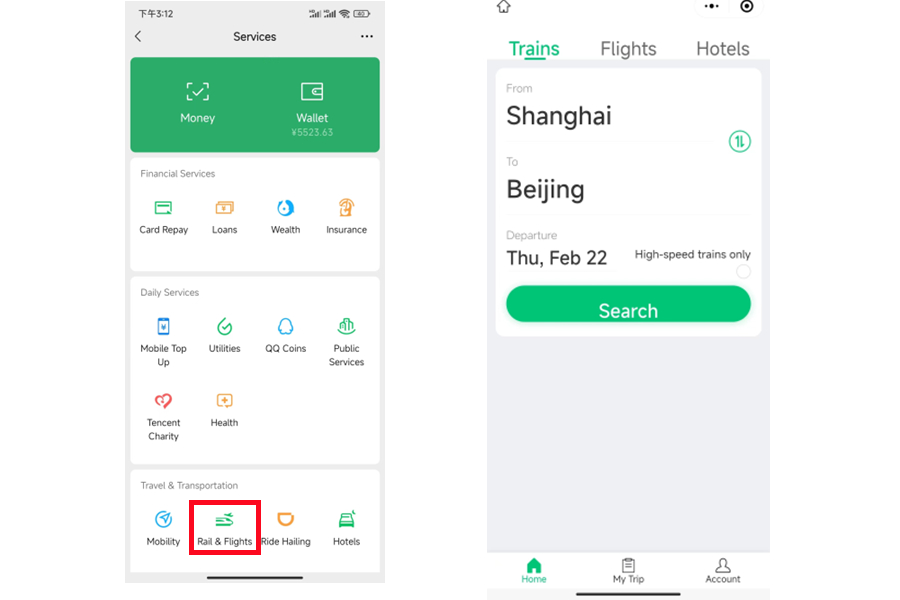
There are a multitude of other things you can do in WeChat, such as topping up your mobile data, buying movie tickets or ordering food delivery. This app is a life game-changer!

