FAQs: Common issues with purchasing intl student insurance online
As the new school term approaches, many international students coming to China will need to purchase insurance. If you're unsure where to start, check out our helpful "Insurance purchase guide for international students" at the following link: https://english.shanghai.gov.cn/en-Editor'sPick-StudyinShanghai/20240801/0edc0c1157434cc6955ed66f3bc8f7ec.html.
When purchasing insurance online, you might encounter some common issues. Refer to this Q&A to help things go smoothly.
Q1: How to deal with "Please try logging in with a different passport number"?
> If you have previously purchased international student insurance in China, please check if you have changed your passport. You may want to try logging in with your old passport number.
> If you have not previously purchased insurance as an international student in China, your basic information will not be in the insurance system. Please contact your school or call 400-810-5119 for assistance with entering your information.
> Please ensure that the passport number or verification code you are using to log in is correct.
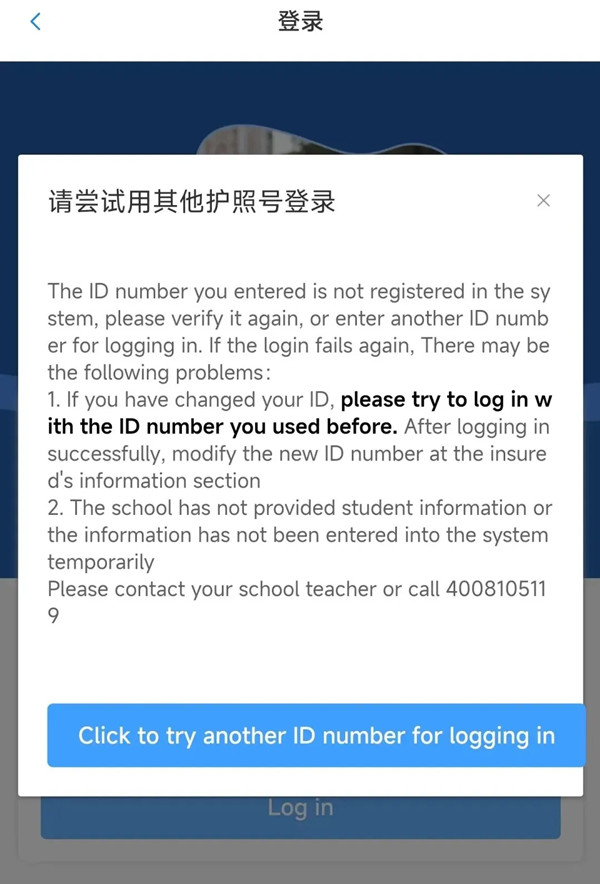
Q2: How to deal with "The insurance plan for this college (institution) is not compatible with the system"?
Please call 400-810-5119 or leave a message on the "Insurance for International Students in China" WeChat account (via WeChat ID "LHLXBX1314"). A staff member will assist you with resetting the data.
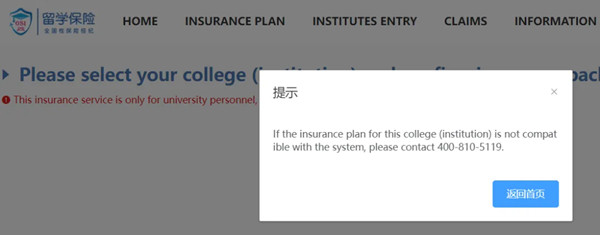
Q3: If more than one school appears after logging in, can I choose any one?
After logging in, you may see the names of different schools you have applied to. Please make sure to accurately select the school you will be attending, as choosing incorrectly may affect your insurance plan.
Q4: How can I modify my personal information?
You can only modify the ID number, email address, and phone number in the insured person's information. Other details cannot be changed.

> Click "Editable" next to the [ID number] to enter a new ID number.
> If you have an 11-digit mobile phone number in China, you can enter it in the mobile number field. If you do not have a Chinese mobile number, please enter "000000."
> If you obtain a mobile phone number from China or change your phone number after purchasing the insurance, please update your information in the system.
Q5: When purchasing insurance via mobile phone, is WeChat Pay the only available payment option?
> If you log in by scanning a QR code with WeChat or through the WeChat official account, you can only use WeChat Pay.
> If you log in by scanning a QR code with Alipay, you can only use Alipay.
> If you log in by entering the URL in the mobile browser, you can choose either WeChat Pay or Alipay for payment.
Q6: If I don't have WeChat or Alipay, can I still make an online payment?
Absolutely! By logging into the Study Abroad Insurance website (www.lxbx.net) on a computer,you can choose to pay with an international card, which includes Visa, MasterCard, and JCB.
Q7: If the transaction fails when using an international card, what should I do?
Please contact your card-issuing bank to determine the cause of the failure.
Q8: How to change the school's name during or after the purchase?
To request a change, please call 400-810-5119 or send an email to lxbx@lhgj.net. Be sure to provide the admission notice or student ID of the enrolled school. The change will be processed upon verification.
Note:
The "1200 yuan plan", "1000 yuan plan", and "800 yuan plan" displayed at the time of purchase are simply the names of the insurance packages and do not indicate the actual premium to be paid. The final premium amount will be the one shown in the last step of the payment process.
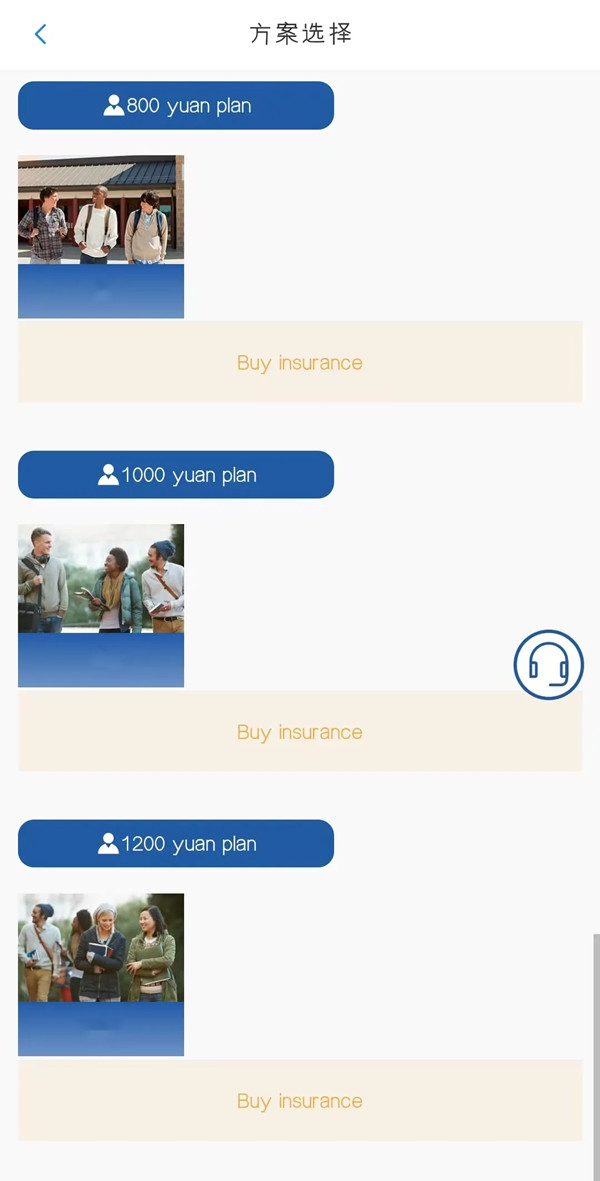
For more questions, please contact:
Tel: 400-810-5119
Email: lxbx@lhgj.net
Website: www.lxbx.net
Source: Official WeChat account of Insurance for International Students in China via "LHLXBX1314"

