How to use food delivery apps Meituan and Ele.me

Online food delivery has become extremely popular in China, with services like Meituan and Ele.me making it easy to get meals delivered right to your door.
In this article, we will provide a guide on how to use these top food delivery apps. We will cover how to download and set up the apps, browse restaurants and menus, place orders, make payments, and track your delivery.
Whether you are a foreigner living in China or a tourist visiting the country, this article will help you fully utilize Meituan and Ele.me to conveniently order food without worrying about the language barrier.
How to create an account on Meituan
1. Click on 登录/注册 Dēnglù/zhùcè (log in/register).
2. SMS verification
After downloading and opening the Meituan app, you will be prompted to enter your phone number to sign up. This allows Meituan to send you a SMS verification code for account creation. Tap the button that says "获取短信验证码" to have the 6-digit code sent to your mobile number.
Once received, input the verification code into Meituan and your account will be automatically generated. This quick and easy process lets you register with just your phone number, eliminating the need to come up with separate login credentials.
How to order on Meituan
1. To place an order, start by tapping the “外卖” tab to access the food delivery section. This will display various restaurant options for you to browse. You can either scroll to find a specific restaurant you want or use the search bar to look up ones near you.
2. Once you've selected a restaurant, browse their menu and tap to add items to your cart.
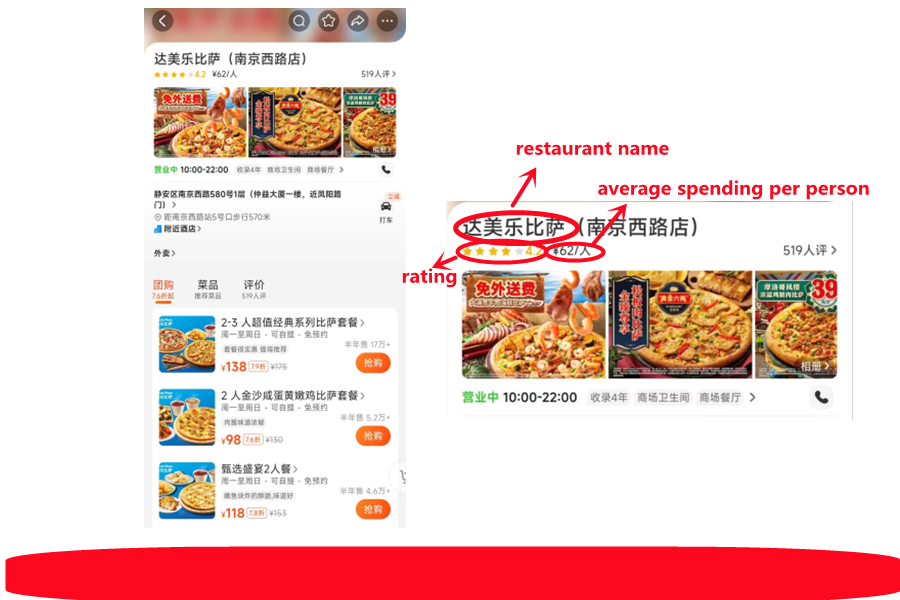
3. Review your full order details and if everything looks correct, tap “提交订单” to complete the purchase. Before making the deal, Meituan will prompt to choose if you need utensils. You are encouraged to select "No utensils needed" for environmental protection.
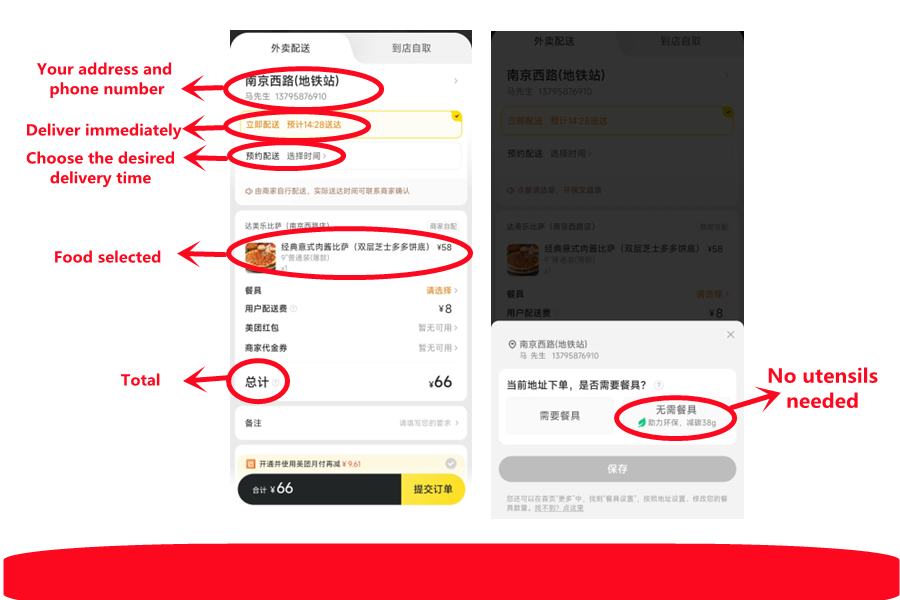
4. Then choose your payment method. You can pay through Alipay, WeChat Pay or Digital RMB wallet.
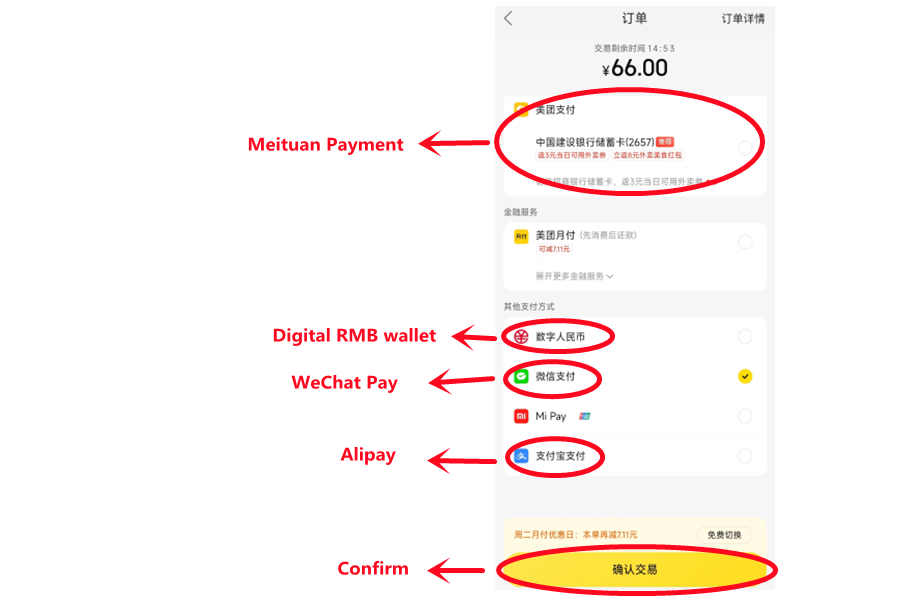
The app will provide updates on expected waiting times and driver tracking. Just sit back and wait for your meal to be delivered right to your door!
How to order food on Ele.me
Download the app first. Open it up and enable the location settings so that the app can show the restaurants nearby. It's better to open your account before you order food.
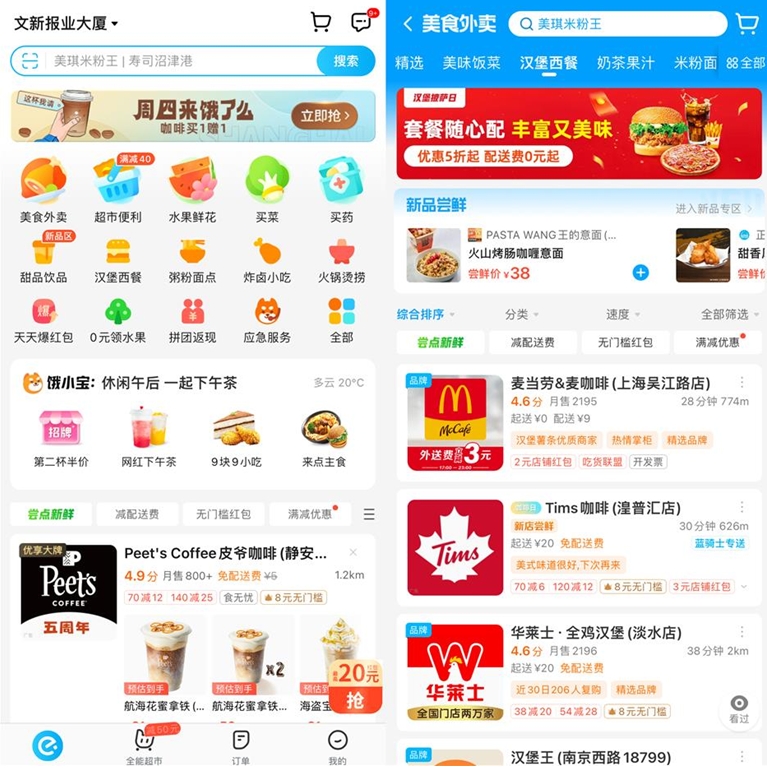
Tap on the restaurant you want or just scroll down to find something you might be in the mood for. Many restaurants that are popular among expats are foreigner-friendly with English translations, but if not, many have photos on their menus and you can use your dictionary if needed.
Once you've selected everything, click the blue button on the bottom-right of your phone screen that says "提交订单" (confirm the order and make the payment).

Enter your address and the name and phone number of the person to contact. The address needs to be detailed road, building and floor/flat number. You can also "add a new address" as your home, company or school.
Then go back to the payment page to go through your order again and choose your payment method. You can also leave a brief message in the section "订单备注" for the restaurant such as "need more sauce" or "don't use too much chili," and for the delivery rider such as "leave the food on the doorstep."
Source: City News Service


